
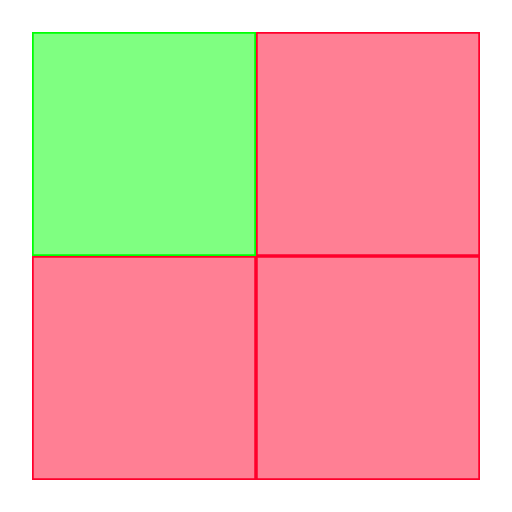
Explorer helper for VeloViewer
العب على الكمبيوتر الشخصي مع BlueStacks - نظام أندرويد للألعاب ، موثوق به من قبل أكثر من 500 مليون لاعب.
تم تعديل الصفحة في: 11 أبريل 2019
Play Explorer helper for VeloViewer on PC
Features:
- Explorer and Cluster tiles
- all rides from Strava
- tiles grid
- Strava Heatmap
- recording track (without export) and tiles
All colors and styles are customizable. For downloading a map you need internet connection.
VeloViewer is helpfull service for analyze your Strava activities. See https://veloviewer.com
NOTE: For OsmAnd overlay an app is required. Download OsmAnd app here https://play.google.com/store/apps/details?id=net.osmand
How to use (or see video):
1. Install Osmand app
2. Install my app and open it
2.1. Select OsmAnd data folder (usualy sdcard/osmand/)
2.2. Update VV data (for the first time you need sign in)
2.3. Recreate tiles and rides
3. Open OsmAnd, click on globe icon and choose Overlay map - Explorer
4. Also you can choose GPX track - VV all rides
العب Explorer helper for VeloViewer على جهاز الكمبيوتر. من السهل البدء.
-
قم بتنزيل BlueStacks وتثبيته على جهاز الكمبيوتر الخاص بك
-
أكمل تسجيل الدخول إلى Google للوصول إلى متجر Play ، أو قم بذلك لاحقًا
-
ابحث عن Explorer helper for VeloViewer في شريط البحث أعلى الزاوية اليمنى
-
انقر لتثبيت Explorer helper for VeloViewer من نتائج البحث
-
أكمل تسجيل الدخول إلى Google (إذا تخطيت الخطوة 2) لتثبيت Explorer helper for VeloViewer
-
انقر على أيقونة Explorer helper for VeloViewer على الشاشة الرئيسية لبدء اللعب




