
このページには広告が含まれます
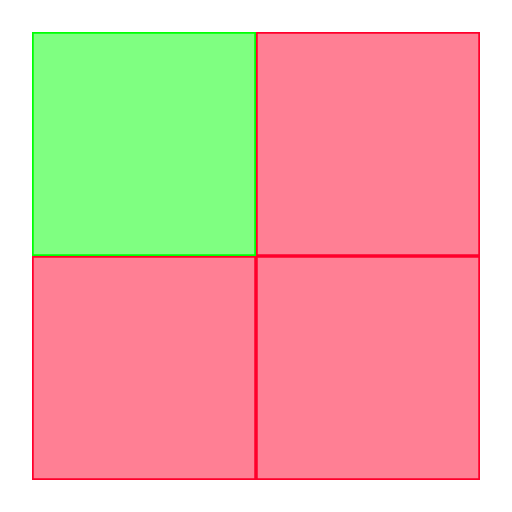
Explorer helper for VeloViewer
地図&ナビ | anisart
BlueStacksを使ってPCでプレイ - 5憶以上のユーザーが愛用している高機能Androidゲーミングプラットフォーム
Play Explorer helper for VeloViewer on PC
This app gets your VeloViewer Explorer data and shows it on map. Also it creates custom Explorer overlay and GPX track from all your rides from VeloViewer for viewing in OsmAnd app.
Features:
- Explorer and Cluster tiles
- all rides from Strava
- tiles grid
- Strava Heatmap
- recording track (without export) and tiles
All colors and styles are customizable. For downloading a map you need internet connection.
VeloViewer is helpfull service for analyze your Strava activities. See https://veloviewer.com
NOTE: For OsmAnd overlay an app is required. Download OsmAnd app here https://play.google.com/store/apps/details?id=net.osmand
How to use (or see video):
1. Install Osmand app
2. Install my app and open it
2.1. Select OsmAnd data folder (usualy sdcard/osmand/)
2.2. Update VV data (for the first time you need sign in)
2.3. Recreate tiles and rides
3. Open OsmAnd, click on globe icon and choose Overlay map - Explorer
4. Also you can choose GPX track - VV all rides
Features:
- Explorer and Cluster tiles
- all rides from Strava
- tiles grid
- Strava Heatmap
- recording track (without export) and tiles
All colors and styles are customizable. For downloading a map you need internet connection.
VeloViewer is helpfull service for analyze your Strava activities. See https://veloviewer.com
NOTE: For OsmAnd overlay an app is required. Download OsmAnd app here https://play.google.com/store/apps/details?id=net.osmand
How to use (or see video):
1. Install Osmand app
2. Install my app and open it
2.1. Select OsmAnd data folder (usualy sdcard/osmand/)
2.2. Update VV data (for the first time you need sign in)
2.3. Recreate tiles and rides
3. Open OsmAnd, click on globe icon and choose Overlay map - Explorer
4. Also you can choose GPX track - VV all rides
Explorer helper for VeloViewerをPCでプレイ
-
BlueStacksをダウンロードしてPCにインストールします。
-
GoogleにサインインしてGoogle Play ストアにアクセスします。(こちらの操作は後で行っても問題ありません)
-
右上の検索バーにExplorer helper for VeloViewerを入力して検索します。
-
クリックして検索結果からExplorer helper for VeloViewerをインストールします。
-
Googleサインインを完了してExplorer helper for VeloViewerをインストールします。※手順2を飛ばしていた場合
-
ホーム画面にてExplorer helper for VeloViewerのアイコンをクリックしてアプリを起動します。




