
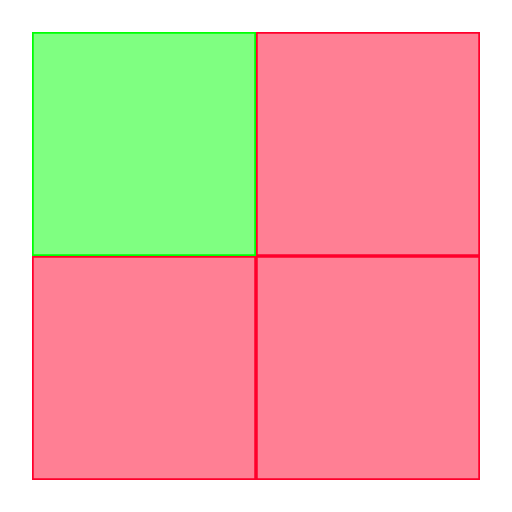
Explorer helper for VeloViewer
None | anisart
5억명 이상의 게이머가 신뢰하는 안드로이드 게임 플랫폼 BlueStacks으로 PC에서 플레이하세요.
Play Explorer helper for VeloViewer on PC
This app gets your VeloViewer Explorer data and shows it on map. Also it creates custom Explorer overlay and GPX track from all your rides from VeloViewer for viewing in OsmAnd app.
Features:
- Explorer and Cluster tiles
- all rides from Strava
- tiles grid
- Strava Heatmap
- recording track (without export) and tiles
All colors and styles are customizable. For downloading a map you need internet connection.
VeloViewer is helpfull service for analyze your Strava activities. See https://veloviewer.com
NOTE: For OsmAnd overlay an app is required. Download OsmAnd app here https://play.google.com/store/apps/details?id=net.osmand
How to use (or see video):
1. Install Osmand app
2. Install my app and open it
2.1. Select OsmAnd data folder (usualy sdcard/osmand/)
2.2. Update VV data (for the first time you need sign in)
2.3. Recreate tiles and rides
3. Open OsmAnd, click on globe icon and choose Overlay map - Explorer
4. Also you can choose GPX track - VV all rides
Features:
- Explorer and Cluster tiles
- all rides from Strava
- tiles grid
- Strava Heatmap
- recording track (without export) and tiles
All colors and styles are customizable. For downloading a map you need internet connection.
VeloViewer is helpfull service for analyze your Strava activities. See https://veloviewer.com
NOTE: For OsmAnd overlay an app is required. Download OsmAnd app here https://play.google.com/store/apps/details?id=net.osmand
How to use (or see video):
1. Install Osmand app
2. Install my app and open it
2.1. Select OsmAnd data folder (usualy sdcard/osmand/)
2.2. Update VV data (for the first time you need sign in)
2.3. Recreate tiles and rides
3. Open OsmAnd, click on globe icon and choose Overlay map - Explorer
4. Also you can choose GPX track - VV all rides
PC에서 Explorer helper for VeloViewer 플레이해보세요.
-
BlueStacks 다운로드하고 설치
-
Google Play 스토어에 로그인 하기(나중에 진행가능)
-
오른쪽 상단 코너에 Explorer helper for VeloViewer 검색
-
검색 결과 중 Explorer helper for VeloViewer 선택하여 설치
-
구글 로그인 진행(만약 2단계를 지나갔을 경우) 후 Explorer helper for VeloViewer 설치
-
메인 홈화면에서 Explorer helper for VeloViewer 선택하여 실행




