
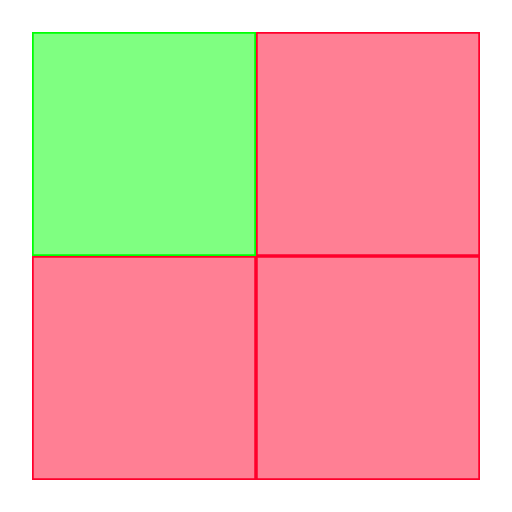
Explorer helper for VeloViewer
Graj na PC z BlueStacks – Platforma gamingowa Android, która uzyskała zaufanie ponad 500 milionów graczy!
Strona zmodyfikowana w dniu: 11 kwietnia 2019
Play Explorer helper for VeloViewer on PC
Features:
- Explorer and Cluster tiles
- all rides from Strava
- tiles grid
- Strava Heatmap
- recording track (without export) and tiles
All colors and styles are customizable. For downloading a map you need internet connection.
VeloViewer is helpfull service for analyze your Strava activities. See https://veloviewer.com
NOTE: For OsmAnd overlay an app is required. Download OsmAnd app here https://play.google.com/store/apps/details?id=net.osmand
How to use (or see video):
1. Install Osmand app
2. Install my app and open it
2.1. Select OsmAnd data folder (usualy sdcard/osmand/)
2.2. Update VV data (for the first time you need sign in)
2.3. Recreate tiles and rides
3. Open OsmAnd, click on globe icon and choose Overlay map - Explorer
4. Also you can choose GPX track - VV all rides
Zagraj w Explorer helper for VeloViewer na PC. To takie proste.
-
Pobierz i zainstaluj BlueStacks na PC
-
Zakończ pomyślnie ustawienie Google, aby otrzymać dostęp do sklepu Play, albo zrób to później.
-
Wyszukaj Explorer helper for VeloViewer w pasku wyszukiwania w prawym górnym rogu.
-
Kliknij, aby zainstalować Explorer helper for VeloViewer z wyników wyszukiwania
-
Ukończ pomyślnie rejestrację Google (jeśli krok 2 został pominięty) aby zainstalować Explorer helper for VeloViewer
-
Klinij w ikonę Explorer helper for VeloViewer na ekranie startowym, aby zacząć grę




