
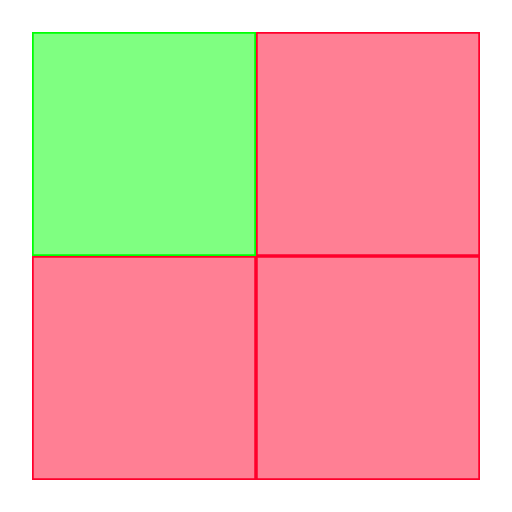
Explorer helper for VeloViewer
None | anisart
在電腦上使用BlueStacks –受到5億以上的遊戲玩家所信任的Android遊戲平台。
Play Explorer helper for VeloViewer on PC
This app gets your VeloViewer Explorer data and shows it on map. Also it creates custom Explorer overlay and GPX track from all your rides from VeloViewer for viewing in OsmAnd app.
Features:
- Explorer and Cluster tiles
- all rides from Strava
- tiles grid
- Strava Heatmap
- recording track (without export) and tiles
All colors and styles are customizable. For downloading a map you need internet connection.
VeloViewer is helpfull service for analyze your Strava activities. See https://veloviewer.com
NOTE: For OsmAnd overlay an app is required. Download OsmAnd app here https://play.google.com/store/apps/details?id=net.osmand
How to use (or see video):
1. Install Osmand app
2. Install my app and open it
2.1. Select OsmAnd data folder (usualy sdcard/osmand/)
2.2. Update VV data (for the first time you need sign in)
2.3. Recreate tiles and rides
3. Open OsmAnd, click on globe icon and choose Overlay map - Explorer
4. Also you can choose GPX track - VV all rides
Features:
- Explorer and Cluster tiles
- all rides from Strava
- tiles grid
- Strava Heatmap
- recording track (without export) and tiles
All colors and styles are customizable. For downloading a map you need internet connection.
VeloViewer is helpfull service for analyze your Strava activities. See https://veloviewer.com
NOTE: For OsmAnd overlay an app is required. Download OsmAnd app here https://play.google.com/store/apps/details?id=net.osmand
How to use (or see video):
1. Install Osmand app
2. Install my app and open it
2.1. Select OsmAnd data folder (usualy sdcard/osmand/)
2.2. Update VV data (for the first time you need sign in)
2.3. Recreate tiles and rides
3. Open OsmAnd, click on globe icon and choose Overlay map - Explorer
4. Also you can choose GPX track - VV all rides
在電腦上遊玩Explorer helper for VeloViewer . 輕易上手.
-
在您的電腦上下載並安裝BlueStacks
-
完成Google登入後即可訪問Play商店,或等你需要訪問Play商店十再登入
-
在右上角的搜索欄中尋找 Explorer helper for VeloViewer
-
點擊以從搜索結果中安裝 Explorer helper for VeloViewer
-
完成Google登入(如果您跳過了步驟2),以安裝 Explorer helper for VeloViewer
-
在首頁畫面中點擊 Explorer helper for VeloViewer 圖標來啟動遊戲




