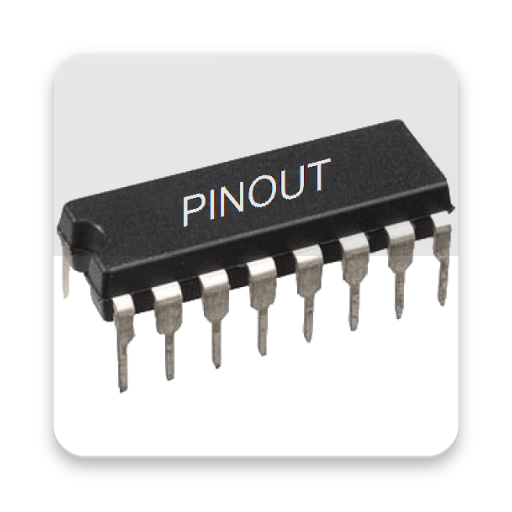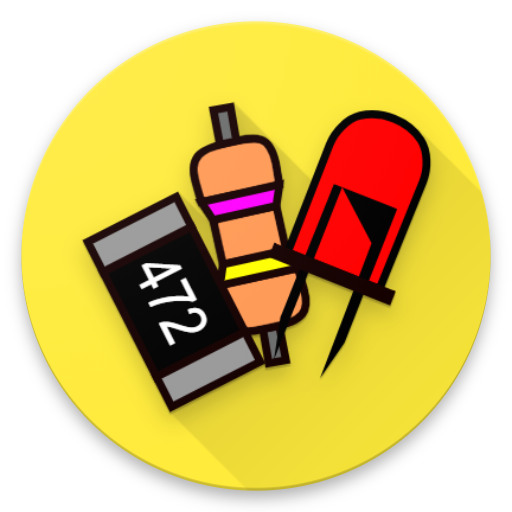
Radio components calculator++
Graj na PC z BlueStacks – Platforma gamingowa Android, która uzyskała zaufanie ponad 500 milionów graczy!
Strona zmodyfikowana w dniu: 22 października 2018
Play Radio components calculator++ on PC
Color and text marking of resistors;
Marking of SMD resistors, including the EIA-96 standard;
Marking of SMD capacitors;
Marking of ceramic and film capacitors;
IP protection marking;
Color marking of inductors;
Calculation of the resistor for the LED;
Calculation of Ohm's Law;
Parallel and serial connection calculator;
Calculation of the voltage divider;
Capacitor charge calculator;
Calculation of reactance;
Calculation of the marking of the resistor;
Calculation of the marking of the capacitor;
"Star-triange" transformation of the resistors;
USB pinout;
USB Type C pinout;
TRS pinout;
XLR pinout;
DIN5 pinout;
xPxC pinout;
RCA pinout;
S-Video pinout;
SCART pinout;
ATX/PC pinout;
VGA pinout;
LCD pinout.
Zagraj w Radio components calculator++ na PC. To takie proste.
-
Pobierz i zainstaluj BlueStacks na PC
-
Zakończ pomyślnie ustawienie Google, aby otrzymać dostęp do sklepu Play, albo zrób to później.
-
Wyszukaj Radio components calculator++ w pasku wyszukiwania w prawym górnym rogu.
-
Kliknij, aby zainstalować Radio components calculator++ z wyników wyszukiwania
-
Ukończ pomyślnie rejestrację Google (jeśli krok 2 został pominięty) aby zainstalować Radio components calculator++
-
Klinij w ikonę Radio components calculator++ na ekranie startowym, aby zacząć grę