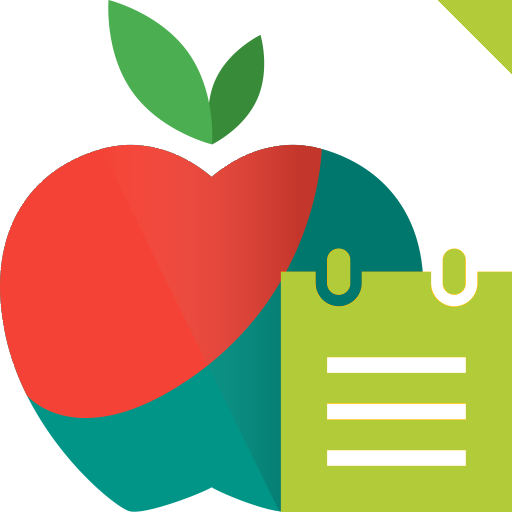Meal reminder
Play on PC with BlueStacks – the Android Gaming Platform, trusted by 500M+ gamers.
Page Modified on: August 2, 2019
Play Meal reminder on PC
In the settings you can choose the type of notification that suits you best, simple notifications or an alarm window with playback of the installed ringtone.
App meal reminder for people who follow a diet or want to start eating several times a day.
****
The application does not work?
Notifications may not work for Android related reasons. The system can automatically turn off notifications or shift the notification time to save battery power regardless of whether power saving is enabled or disabled. This issue applies to all versions of this application. Unfortunately, the developer cannot influence this process, in some cases the application will not work correctly or after some time will stop notifying.
In some cases, this may help:
- reinstalling the application.
- shutting down an energy-saving system.
- restriction of the use of various applications optimizing the operation of the device, including cleaning applications.
Play Meal reminder on PC. It’s easy to get started.
-
Download and install BlueStacks on your PC
-
Complete Google sign-in to access the Play Store, or do it later
-
Look for Meal reminder in the search bar at the top right corner
-
Click to install Meal reminder from the search results
-
Complete Google sign-in (if you skipped step 2) to install Meal reminder
-
Click the Meal reminder icon on the home screen to start playing