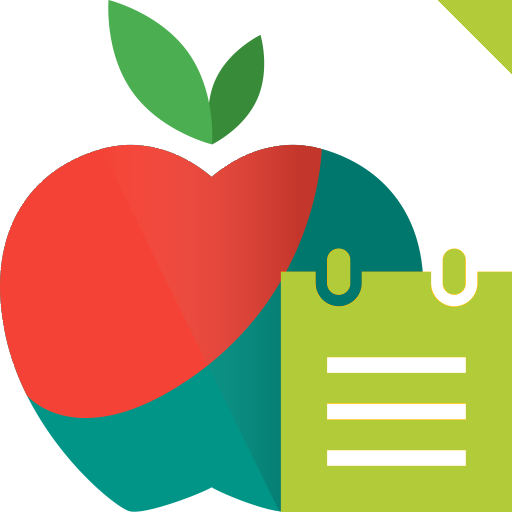Meal reminder
Mainkan di PC dengan BlueStacks – platform Game-Game Android, dipercaya oleh lebih dari 500 juta gamer.
Halaman Dimodifikasi Aktif: 2 Agustus 2019
Play Meal reminder on PC
In the settings you can choose the type of notification that suits you best, simple notifications or an alarm window with playback of the installed ringtone.
App meal reminder for people who follow a diet or want to start eating several times a day.
****
The application does not work?
Notifications may not work for Android related reasons. The system can automatically turn off notifications or shift the notification time to save battery power regardless of whether power saving is enabled or disabled. This issue applies to all versions of this application. Unfortunately, the developer cannot influence this process, in some cases the application will not work correctly or after some time will stop notifying.
In some cases, this may help:
- reinstalling the application.
- shutting down an energy-saving system.
- restriction of the use of various applications optimizing the operation of the device, including cleaning applications.
Mainkan Meal reminder di PC Mudah saja memulainya.
-
Unduh dan pasang BlueStacks di PC kamu
-
Selesaikan proses masuk Google untuk mengakses Playstore atau lakukan nanti
-
Cari Meal reminder di bilah pencarian di pojok kanan atas
-
Klik untuk menginstal Meal reminder dari hasil pencarian
-
Selesaikan proses masuk Google (jika kamu melewati langkah 2) untuk menginstal Meal reminder
-
Klik ikon Meal reminder di layar home untuk membuka gamenya