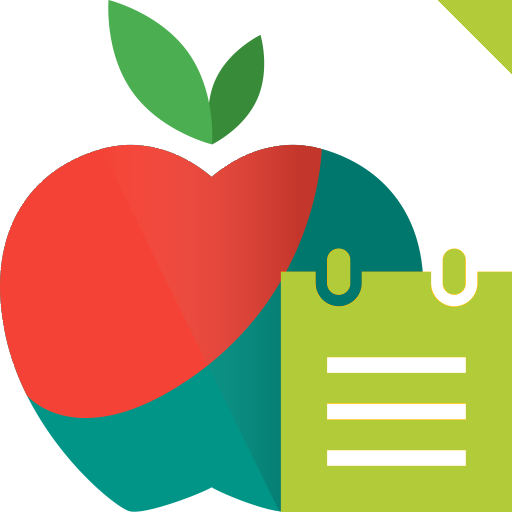このページには広告が含まれます

Meal reminder
健康&フィットネス | appdevelopers.ru
BlueStacksを使ってPCでプレイ - 5憶以上のユーザーが愛用している高機能Androidゲーミングプラットフォーム
Play Meal reminder on PC
Meal reminder application will help you to follow the diet you have chosen, reminding you about eating at the right time. The application will create several reminders and help you track the time of food intake by days, show the days of reception in the calendar.
In the settings you can choose the type of notification that suits you best, simple notifications or an alarm window with playback of the installed ringtone.
App meal reminder for people who follow a diet or want to start eating several times a day.
****
The application does not work?
Notifications may not work for Android related reasons. The system can automatically turn off notifications or shift the notification time to save battery power regardless of whether power saving is enabled or disabled. This issue applies to all versions of this application. Unfortunately, the developer cannot influence this process, in some cases the application will not work correctly or after some time will stop notifying.
In some cases, this may help:
- reinstalling the application.
- shutting down an energy-saving system.
- restriction of the use of various applications optimizing the operation of the device, including cleaning applications.
In the settings you can choose the type of notification that suits you best, simple notifications or an alarm window with playback of the installed ringtone.
App meal reminder for people who follow a diet or want to start eating several times a day.
****
The application does not work?
Notifications may not work for Android related reasons. The system can automatically turn off notifications or shift the notification time to save battery power regardless of whether power saving is enabled or disabled. This issue applies to all versions of this application. Unfortunately, the developer cannot influence this process, in some cases the application will not work correctly or after some time will stop notifying.
In some cases, this may help:
- reinstalling the application.
- shutting down an energy-saving system.
- restriction of the use of various applications optimizing the operation of the device, including cleaning applications.
Meal reminderをPCでプレイ
-
BlueStacksをダウンロードしてPCにインストールします。
-
GoogleにサインインしてGoogle Play ストアにアクセスします。(こちらの操作は後で行っても問題ありません)
-
右上の検索バーにMeal reminderを入力して検索します。
-
クリックして検索結果からMeal reminderをインストールします。
-
Googleサインインを完了してMeal reminderをインストールします。※手順2を飛ばしていた場合
-
ホーム画面にてMeal reminderのアイコンをクリックしてアプリを起動します。