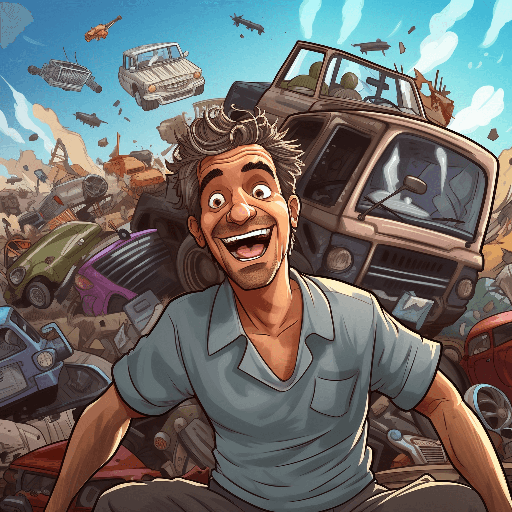このページには広告が含まれます

Car Dealer Simulator
Simulation | Appscraft
BlueStacksを使ってPCでプレイ - 5憶以上のユーザーが愛用している高機能Androidゲーミングプラットフォーム
Play Car Dealer Simulator on PC
In our game, you start out on the lowest rung of a car dealer’s career with a small initial capital and unlimited capabilities at your disposal. You can buy damaged cars, repair them, and sell them for profit or simply scout around for the most attractive offers on the marketplace in the hope of finding a car in perfect condition.
As you play the game, you start gaining experience, and your business is growing rapidly. You can afford to buy more expensive cars. You learn how to diagnose mechanical problems and fix them cheaply.
As you play the game, you start gaining experience, and your business is growing rapidly. You can afford to buy more expensive cars. You learn how to diagnose mechanical problems and fix them cheaply.
Car Dealer SimulatorをPCでプレイ
-
BlueStacksをダウンロードしてPCにインストールします。
-
GoogleにサインインしてGoogle Play ストアにアクセスします。(こちらの操作は後で行っても問題ありません)
-
右上の検索バーにCar Dealer Simulatorを入力して検索します。
-
クリックして検索結果からCar Dealer Simulatorをインストールします。
-
Googleサインインを完了してCar Dealer Simulatorをインストールします。※手順2を飛ばしていた場合
-
ホーム画面にてCar Dealer Simulatorのアイコンをクリックしてアプリを起動します。