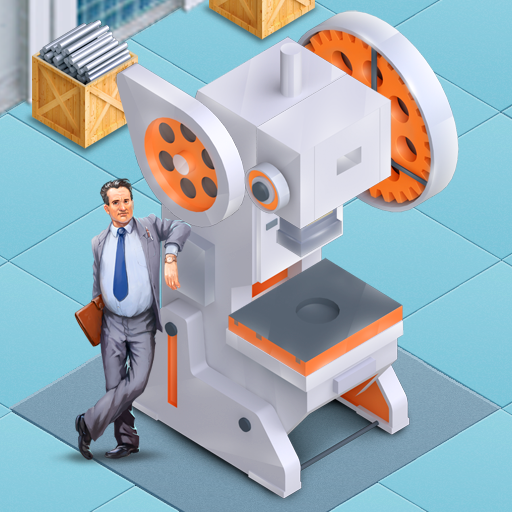Wars for the containers.
Play on PC with BlueStacks – the Android Gaming Platform, trusted by 500M+ gamers.
Page Modified on: August 30, 2019
Play Wars for the containers. on PC
After you win the biding for containers, items can be sent to the appraiser, to repair, or even put on an exhibition to the other players were jealous of you.
Game Features.
- More than 1,000 unique items, ranging from matchbox for 0.1 per coin, ending a helicopter for a few hundred thousand.
- 15 sea ports, with unique items.
- In some ports, you can bargain with real people.
- Every day exhibitions.
Play Wars for the containers. on PC. It’s easy to get started.
-
Download and install BlueStacks on your PC
-
Complete Google sign-in to access the Play Store, or do it later
-
Look for Wars for the containers. in the search bar at the top right corner
-
Click to install Wars for the containers. from the search results
-
Complete Google sign-in (if you skipped step 2) to install Wars for the containers.
-
Click the Wars for the containers. icon on the home screen to start playing