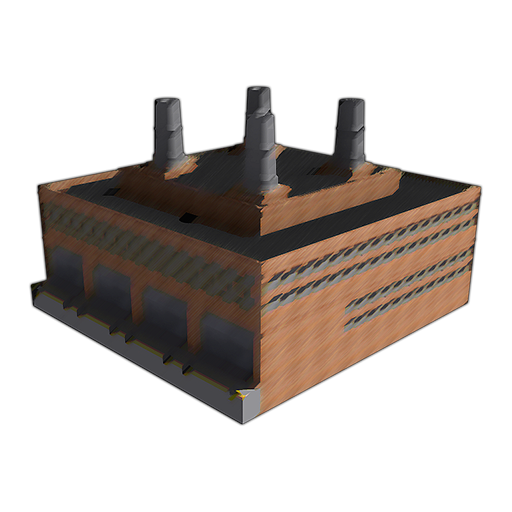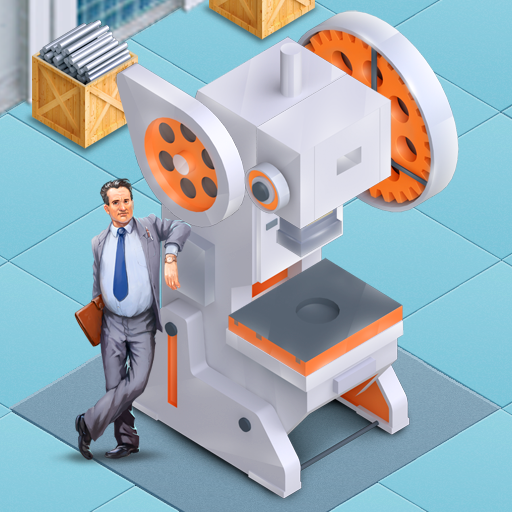このページには広告が含まれます

Alcohol Factory Simulator
Simulation | Appscraft
BlueStacksを使ってPCでプレイ - 5憶以上のユーザーが愛用している高機能Androidゲーミングプラットフォーム
Play Alcohol Factory Simulator on PC
- BUILD THE REAL PLANT -
There are 5 unique workshops, as at real plant:
Squeezing workshop allows you to make juice from fruits!
Mixing workshop allows you to make a hard drinks with the most complicated recipe!
Bottling workshop will pack your drink and prepare for selling!
Distillation workshop turns your drink in hard drinks!
Аging workshop can make any beverage much more expensive!
- 134 UNIQUE DRINKS -
In Alcohol Factory Simulator you can make a variety of drinks, including:
orange juice, beer, vodka, tequila, cider, vermouth, absinthe, schnapps, liqueurs, schnapps, pepper vodka, absinthe and more.
There are 5 unique workshops, as at real plant:
Squeezing workshop allows you to make juice from fruits!
Mixing workshop allows you to make a hard drinks with the most complicated recipe!
Bottling workshop will pack your drink and prepare for selling!
Distillation workshop turns your drink in hard drinks!
Аging workshop can make any beverage much more expensive!
- 134 UNIQUE DRINKS -
In Alcohol Factory Simulator you can make a variety of drinks, including:
orange juice, beer, vodka, tequila, cider, vermouth, absinthe, schnapps, liqueurs, schnapps, pepper vodka, absinthe and more.
Alcohol Factory SimulatorをPCでプレイ
-
BlueStacksをダウンロードしてPCにインストールします。
-
GoogleにサインインしてGoogle Play ストアにアクセスします。(こちらの操作は後で行っても問題ありません)
-
右上の検索バーにAlcohol Factory Simulatorを入力して検索します。
-
クリックして検索結果からAlcohol Factory Simulatorをインストールします。
-
Googleサインインを完了してAlcohol Factory Simulatorをインストールします。※手順2を飛ばしていた場合
-
ホーム画面にてAlcohol Factory Simulatorのアイコンをクリックしてアプリを起動します。