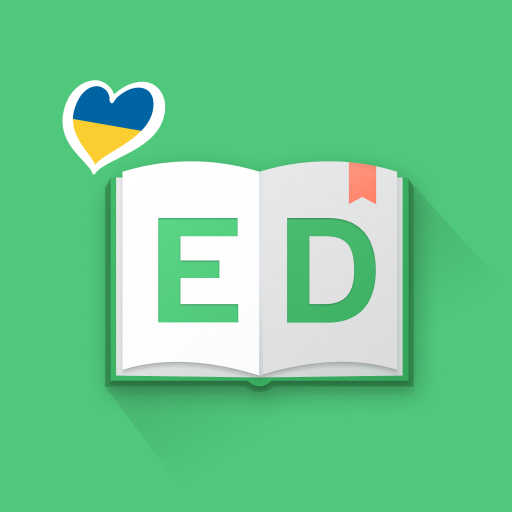English with Wordwide: words
Play on PC with BlueStacks – the Android Gaming Platform, trusted by 500M+ gamers.
Page Modified on: September 24, 2021
Play English with Wordwide: words on PC
- Six maximally effective exercises make it easy to learn English and build vocabulary.
- The three-step repetition process offers an incredible result that ensures retention even months later.
- A smart system is in place for selecting the vocabulary most suitable for each level.
- The app includes more than 8,000 of the most common words as well as 450 popular phrasal verbs and idioms.
- Flexible and clear statistics of your progress.
- You can set your own pace and goals.
- AI picks out the vocabulary that was the most difficult for you and has you go back over it.
Give our one-of-a-kind app a try, and also make sure you send us an email at support@appvise.ru. We'd love to hear your feedback!
Privacy policy:
https://appvise.ru/wordwide-privacy
Play English with Wordwide: words on PC. It’s easy to get started.
-
Download and install BlueStacks on your PC
-
Complete Google sign-in to access the Play Store, or do it later
-
Look for English with Wordwide: words in the search bar at the top right corner
-
Click to install English with Wordwide: words from the search results
-
Complete Google sign-in (if you skipped step 2) to install English with Wordwide: words
-
Click the English with Wordwide: words icon on the home screen to start playing