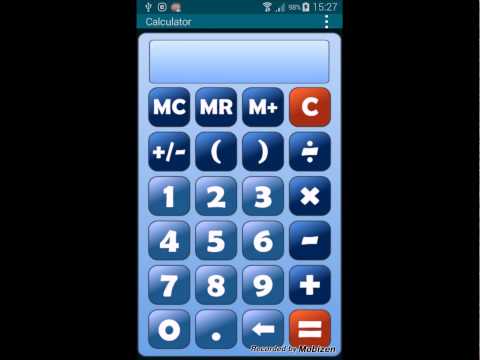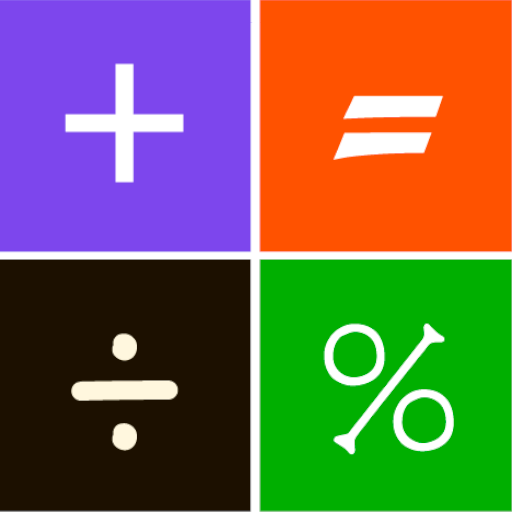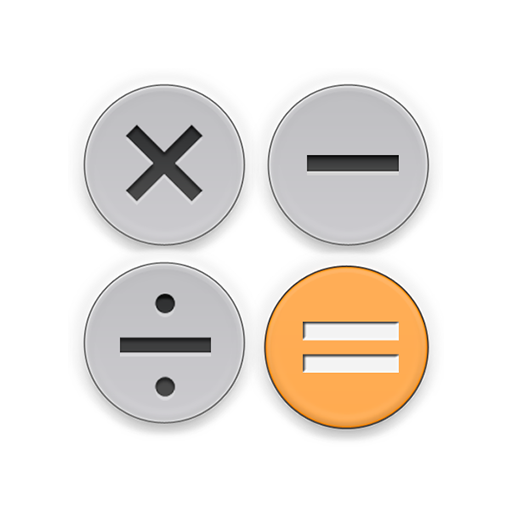حاسبة
العب على الكمبيوتر الشخصي مع BlueStacks - نظام أندرويد للألعاب ، موثوق به من قبل أكثر من 500 مليون لاعب.
تم تعديل الصفحة في: 18 ديسمبر 2018
Play Simple Calculator on PC
The main advantages of this calculator is:
- Simplicity and ease of use.
- Big numbers.
- Stylish design.
- Ability to change colors, you just need to click the menu and go to the settings.
https://twitter.com/arybin2013
العب حاسبة على جهاز الكمبيوتر. من السهل البدء.
-
قم بتنزيل BlueStacks وتثبيته على جهاز الكمبيوتر الخاص بك
-
أكمل تسجيل الدخول إلى Google للوصول إلى متجر Play ، أو قم بذلك لاحقًا
-
ابحث عن حاسبة في شريط البحث أعلى الزاوية اليمنى
-
انقر لتثبيت حاسبة من نتائج البحث
-
أكمل تسجيل الدخول إلى Google (إذا تخطيت الخطوة 2) لتثبيت حاسبة
-
انقر على أيقونة حاسبة على الشاشة الرئيسية لبدء اللعب