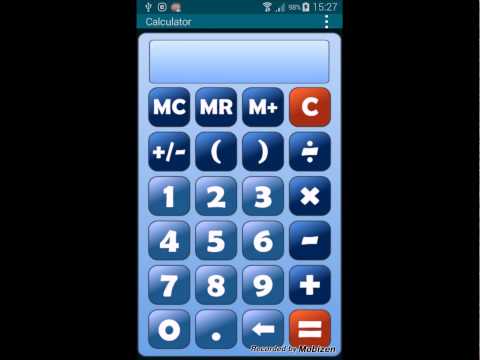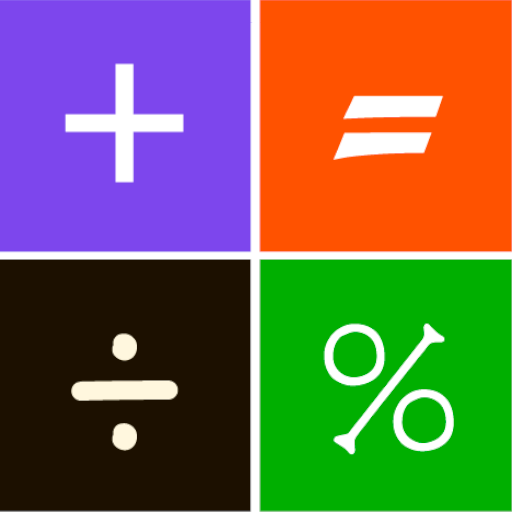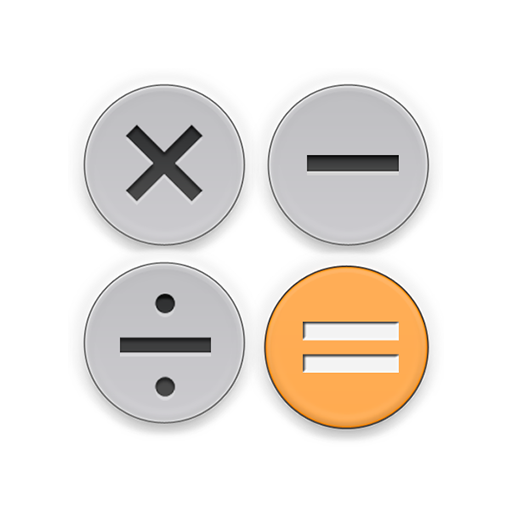计算器
工具 | Anton Rybin
在電腦上使用BlueStacks –受到5億以上的遊戲玩家所信任的Android遊戲平台。
Play Simple Calculator on PC
Calculator is an application which must be in all devices, because no one knows when and where you need to calculate something. This calculator is very easy to use, it does not have any scary and complicated functions, only those that are in the usual everyday pocket calculator. It has big numbers to allow you easily calculate everything even on the small screen. In addition, you can always change the color of this calculator, if you're tired of everyday gray colors... You can for example choose the pink :)
The main advantages of this calculator is:
- Simplicity and ease of use.
- Big numbers.
- Stylish design.
- Ability to change colors, you just need to click the menu and go to the settings.
https://twitter.com/arybin2013
The main advantages of this calculator is:
- Simplicity and ease of use.
- Big numbers.
- Stylish design.
- Ability to change colors, you just need to click the menu and go to the settings.
https://twitter.com/arybin2013
在電腦上遊玩计算器 . 輕易上手.
-
在您的電腦上下載並安裝BlueStacks
-
完成Google登入後即可訪問Play商店,或等你需要訪問Play商店十再登入
-
在右上角的搜索欄中尋找 计算器
-
點擊以從搜索結果中安裝 计算器
-
完成Google登入(如果您跳過了步驟2),以安裝 计算器
-
在首頁畫面中點擊 计算器 圖標來啟動遊戲