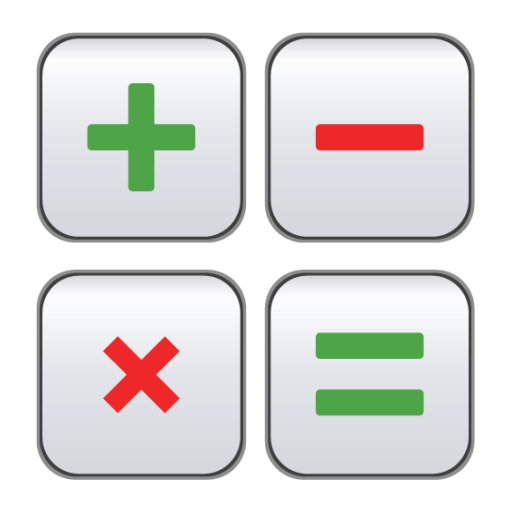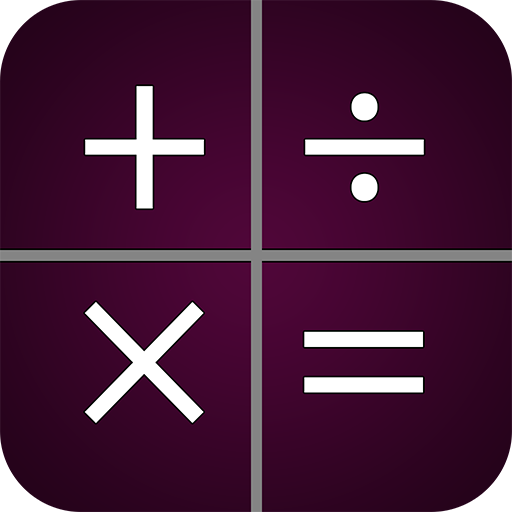このページには広告が含まれます
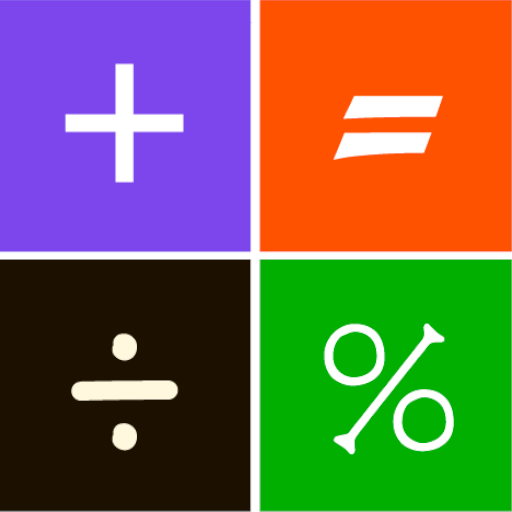
電卓
ツール | Anton Rybin
BlueStacksを使ってPCでプレイ - 5憶以上のユーザーが愛用している高機能Androidゲーミングプラットフォーム
Play Calculator on PC
Calculator is an application which must be in all devices, because no one knows when and where you need to calculate something. This calculator is very easy to use, it does not have any scary and complicated functions, only those that are in the usual everyday pocket calculator. In addition, you can always change the color of this calculator, if you\'re tired of everyday gray colors... You can for example choose the pink :)
The main advantages of this calculator is:
- Simplicity and ease of use.
- Stylish design.
- Ability to change skins (colors), you just need to click the menu and go to the settings.
- A lot of functions, including %, logarithms, trigonometric functions and factorial
- Ability to change font
- Supports multi-window mode (if your device supports it)
https://twitter.com/arybin2013
The main advantages of this calculator is:
- Simplicity and ease of use.
- Stylish design.
- Ability to change skins (colors), you just need to click the menu and go to the settings.
- A lot of functions, including %, logarithms, trigonometric functions and factorial
- Ability to change font
- Supports multi-window mode (if your device supports it)
https://twitter.com/arybin2013
電卓をPCでプレイ
-
BlueStacksをダウンロードしてPCにインストールします。
-
GoogleにサインインしてGoogle Play ストアにアクセスします。(こちらの操作は後で行っても問題ありません)
-
右上の検索バーに電卓を入力して検索します。
-
クリックして検索結果から電卓をインストールします。
-
Googleサインインを完了して電卓をインストールします。※手順2を飛ばしていた場合
-
ホーム画面にて電卓のアイコンをクリックしてアプリを起動します。