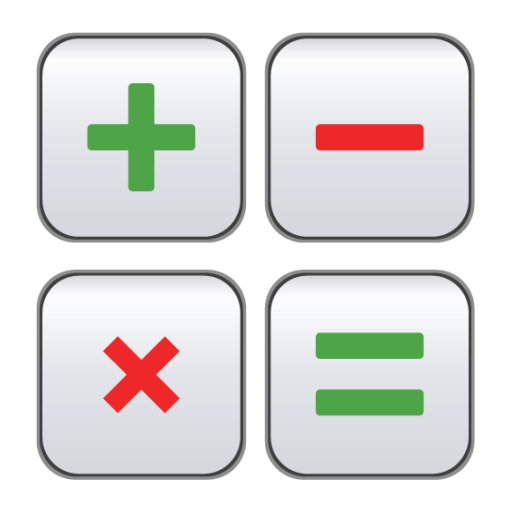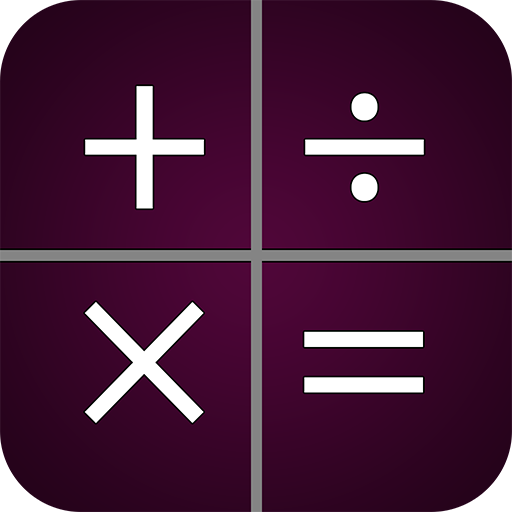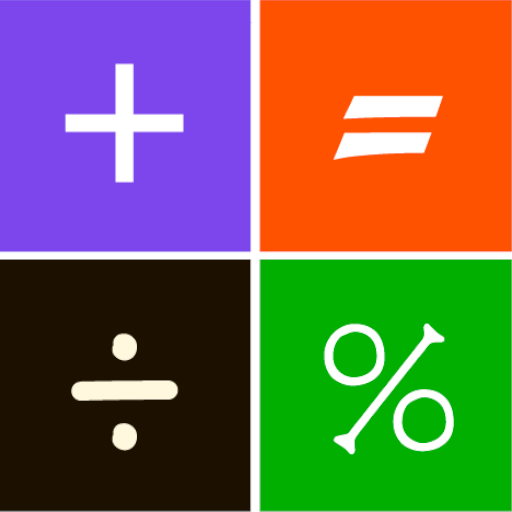
계산기
도구 | Anton Rybin
5억명 이상의 게이머가 신뢰하는 안드로이드 게임 플랫폼 BlueStacks으로 PC에서 플레이하세요.
Play Calculator on PC
Calculator is an application which must be in all devices, because no one knows when and where you need to calculate something. This calculator is very easy to use, it does not have any scary and complicated functions, only those that are in the usual everyday pocket calculator. In addition, you can always change the color of this calculator, if you\'re tired of everyday gray colors... You can for example choose the pink :)
The main advantages of this calculator is:
- Simplicity and ease of use.
- Stylish design.
- Ability to change skins (colors), you just need to click the menu and go to the settings.
- A lot of functions, including %, logarithms, trigonometric functions and factorial
- Ability to change font
- Supports multi-window mode (if your device supports it)
https://twitter.com/arybin2013
The main advantages of this calculator is:
- Simplicity and ease of use.
- Stylish design.
- Ability to change skins (colors), you just need to click the menu and go to the settings.
- A lot of functions, including %, logarithms, trigonometric functions and factorial
- Ability to change font
- Supports multi-window mode (if your device supports it)
https://twitter.com/arybin2013
PC에서 계산기 플레이해보세요.
-
BlueStacks 다운로드하고 설치
-
Google Play 스토어에 로그인 하기(나중에 진행가능)
-
오른쪽 상단 코너에 계산기 검색
-
검색 결과 중 계산기 선택하여 설치
-
구글 로그인 진행(만약 2단계를 지나갔을 경우) 후 계산기 설치
-
메인 홈화면에서 계산기 선택하여 실행