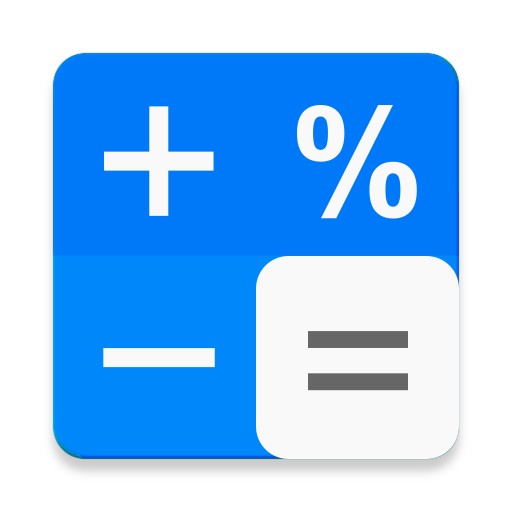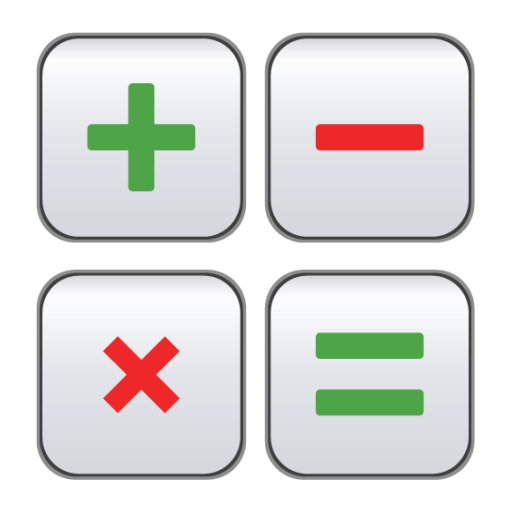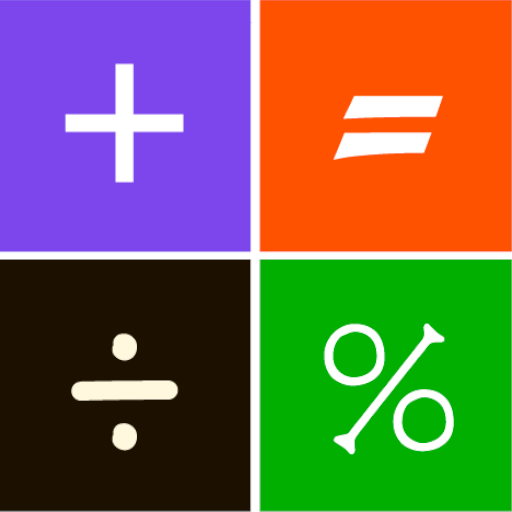
Calculadora
Jogue no PC com BlueStacks - A Plataforma de Jogos Android, confiada por mais de 500 milhões de jogadores.
Página modificada em: 6 de novembro de 2019
Play Calculator on PC
The main advantages of this calculator is:
- Simplicity and ease of use.
- Stylish design.
- Ability to change skins (colors), you just need to click the menu and go to the settings.
- A lot of functions, including %, logarithms, trigonometric functions and factorial
- Ability to change font
- Supports multi-window mode (if your device supports it)
https://twitter.com/arybin2013
Jogue Calculadora no PC. É fácil começar.
-
Baixe e instale o BlueStacks no seu PC
-
Conclua o login do Google para acessar a Play Store ou faça isso mais tarde
-
Procure por Calculadora na barra de pesquisa no canto superior direito
-
Clique para instalar Calculadora a partir dos resultados da pesquisa
-
Conclua o login do Google (caso você pulou a etapa 2) para instalar o Calculadora
-
Clique no ícone do Calculadora na tela inicial para começar a jogar