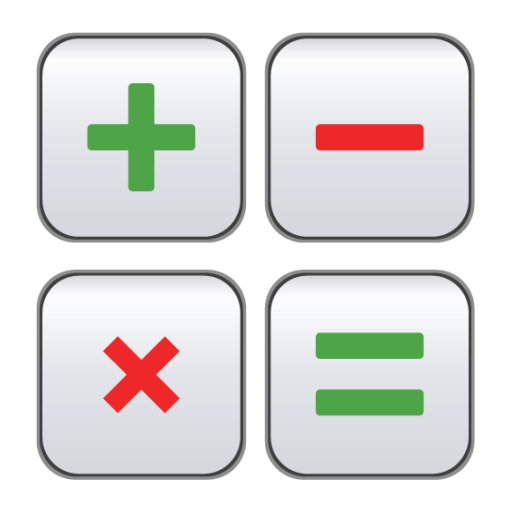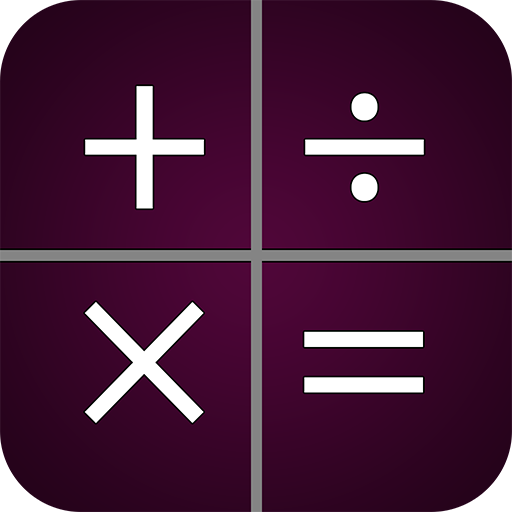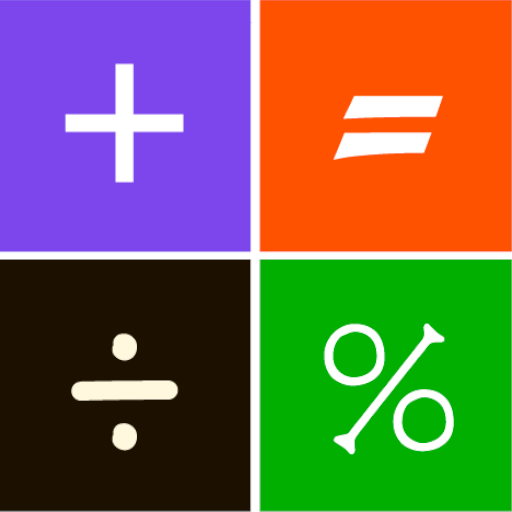
Калькулятор
Играйте на ПК с BlueStacks – игровой платформе для приложений на Android. Нас выбирают более 500 млн. игроков.
Страница изменена: 6 ноября 2019 г.
Play Calculator on PC
The main advantages of this calculator is:
- Simplicity and ease of use.
- Stylish design.
- Ability to change skins (colors), you just need to click the menu and go to the settings.
- A lot of functions, including %, logarithms, trigonometric functions and factorial
- Ability to change font
- Supports multi-window mode (if your device supports it)
https://twitter.com/arybin2013
Играйте в игру Калькулятор на ПК. Это легко и просто.
-
Скачайте и установите BlueStacks на ПК.
-
Войдите в аккаунт Google, чтобы получить доступ к Google Play, или сделайте это позже.
-
В поле поиска, которое находится в правой части экрана, введите название игры – Калькулятор.
-
Среди результатов поиска найдите игру Калькулятор и нажмите на кнопку "Установить".
-
Завершите авторизацию в Google (если вы пропустили этот шаг в начале) и установите игру Калькулятор.
-
Нажмите на ярлык игры Калькулятор на главном экране, чтобы начать играть.