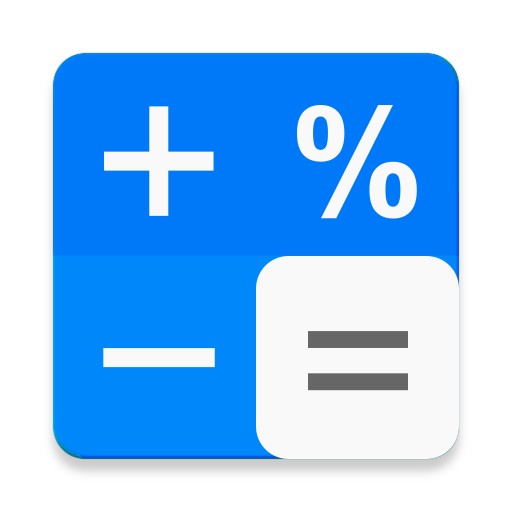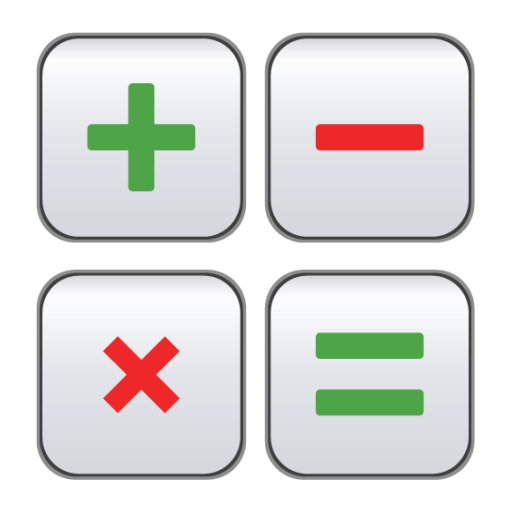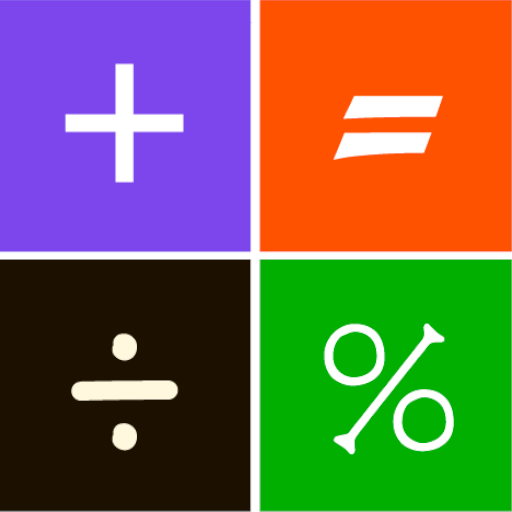
Hesap Makinesi
500M + oyuncunun güvendiği Android Oyun Platformu, BlueStacks ile PC'de oynayın.
Sayfa Değiştirilme tarihi: 6 Kasım 2019
Play Calculator on PC
The main advantages of this calculator is:
- Simplicity and ease of use.
- Stylish design.
- Ability to change skins (colors), you just need to click the menu and go to the settings.
- A lot of functions, including %, logarithms, trigonometric functions and factorial
- Ability to change font
- Supports multi-window mode (if your device supports it)
https://twitter.com/arybin2013
Hesap Makinesi oyununu PC'de oyna. Başlamak çok kolay.
-
BlueStacks'i PC'nize İndirin ve Yükleyin
-
Play Store'a erişmek için Google girişi yapın ya da daha sonraya bırakın.
-
Sağ üst köşeye Hesap Makinesi yazarak arayın.
-
Hesap Makinesi uygulamasını arama sonuçlarından indirmek için tıklayın.
-
(iEğer Adım 2'yi atladıysanız) Hesap Makinesi uygulamasını yüklemek için Google'a giriş yapın.
-
Oynatmaya başlatmak için ekrandaki Hesap Makinesi ikonuna tıklayın.