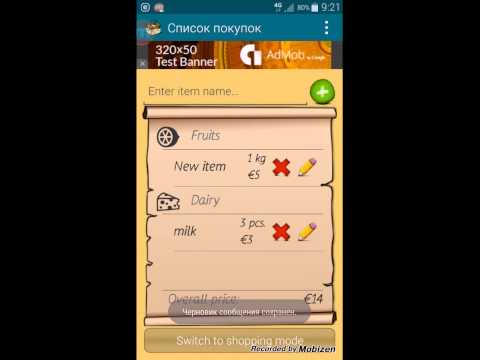쇼핑 목록 (no ads)
쇼핑 | Anton Rybin
5억명 이상의 게이머가 신뢰하는 안드로이드 게임 플랫폼 BlueStacks으로 PC에서 플레이하세요.
Play Shopping List (no ads) on PC
Tired of searching products which are placed in near departments? Got sick of trying to remember and enter prices of products, to know how much money take to the shop?
Now you can forget about it, with new shopping list! Add shops which you visit, fill it by departments, set departments in the right order and create shopping lists sorted by departments. Mark bought items with one touch. And enjoy shopping with my app!
The main features of this app are:
- Ability to create set of departments with own order for each shop.
- Items in the list are sorted by departments.
- Ability to specify price and count of items, to know how much money take with you.
- Plenty of settings to configure appearance and behavior of shopping list.
- Ability to send list by e-mail
- Ability to change font type and size.
- Ability to set you currency.
- User-friendly and stylish design.
No ads!
Now you can forget about it, with new shopping list! Add shops which you visit, fill it by departments, set departments in the right order and create shopping lists sorted by departments. Mark bought items with one touch. And enjoy shopping with my app!
The main features of this app are:
- Ability to create set of departments with own order for each shop.
- Items in the list are sorted by departments.
- Ability to specify price and count of items, to know how much money take with you.
- Plenty of settings to configure appearance and behavior of shopping list.
- Ability to send list by e-mail
- Ability to change font type and size.
- Ability to set you currency.
- User-friendly and stylish design.
No ads!
PC에서 쇼핑 목록 (no ads) 플레이해보세요.
-
BlueStacks 다운로드하고 설치
-
Google Play 스토어에 로그인 하기(나중에 진행가능)
-
오른쪽 상단 코너에 쇼핑 목록 (no ads) 검색
-
검색 결과 중 쇼핑 목록 (no ads) 선택하여 설치
-
구글 로그인 진행(만약 2단계를 지나갔을 경우) 후 쇼핑 목록 (no ads) 설치
-
메인 홈화면에서 쇼핑 목록 (no ads) 선택하여 실행