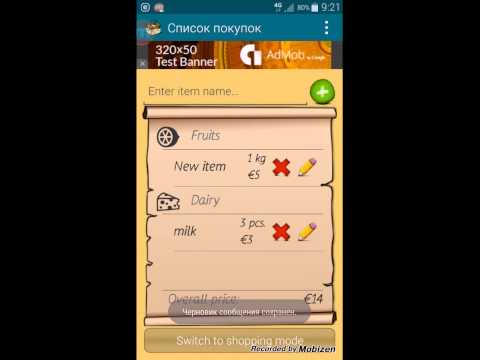Shopping List (no ads)
Chơi trên PC với BlueStacks - Nền tảng chơi game Android, được hơn 500 triệu game thủ tin tưởng.
Trang đã được sửa đổi vào: 20 tháng 9, 2018
Play Shopping List (no ads) on PC
Now you can forget about it, with new shopping list! Add shops which you visit, fill it by departments, set departments in the right order and create shopping lists sorted by departments. Mark bought items with one touch. And enjoy shopping with my app!
The main features of this app are:
- Ability to create set of departments with own order for each shop.
- Items in the list are sorted by departments.
- Ability to specify price and count of items, to know how much money take with you.
- Plenty of settings to configure appearance and behavior of shopping list.
- Ability to send list by e-mail
- Ability to change font type and size.
- Ability to set you currency.
- User-friendly and stylish design.
No ads!
Chơi Shopping List (no ads) trên PC. Rất dễ để bắt đầu
-
Tải và cài đặt BlueStacks trên máy của bạn
-
Hoàn tất đăng nhập vào Google để đến PlayStore, hoặc thực hiện sau
-
Tìm Shopping List (no ads) trên thanh tìm kiếm ở góc phải màn hình
-
Nhấn vào để cài đặt Shopping List (no ads) trong danh sách kết quả tìm kiếm
-
Hoàn tất đăng nhập Google (nếu bạn chưa làm bước 2) để cài đặt Shopping List (no ads)
-
Nhấn vào icon Shopping List (no ads) tại màn hình chính để bắt đầu chơi