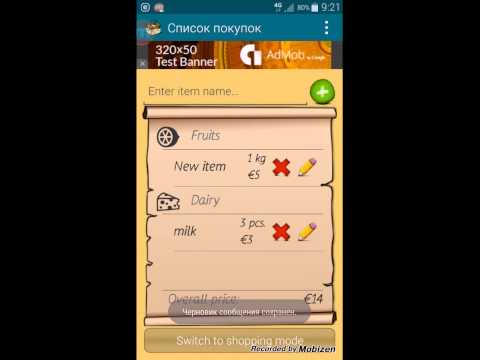Liste des courses
Jouez sur PC avec BlueStacks - la plate-forme de jeu Android, approuvée par + 500M de joueurs.
Page Modifiée le: Dec 15, 2025
Aperçu
Maintenant, vous pouvez l'oublier, avec une nouvelle liste de courses! Ajouter magasins que vous visitez, remplir par les ministères, départements mis dans le bon ordre et de créer des listes de courses classées par départements. Mark articles achetés avec une seule touche. Et faire du shopping avec mon app!
Les principales caractéristiques de cette application sont:
- Possibilité de créer ensemble des départements avec sa propre commande pour chaque magasin.
- Les éléments de la liste sont classés par départements.
- Possibilité de spécifier le prix et le nombre d'éléments, à savoir combien d'argent prendre avec vous.
- Beaucoup de paramètres pour configurer l'apparence et le comportement de liste d'achats.
- Possibilité d'envoyer la liste par e-mail
- Possibilité de changer le type de police et la taille.
- Possibilité de configurer votre monnaie.
- Convivial et design élégant.
https://twitter.com/arybin2013
Jouez à Liste des courses sur PC. C'est facile de commencer.
-
Téléchargez et installez BlueStacks sur votre PC
-
Connectez-vous à Google pour accéder au Play Store ou faites-le plus tard
-
Recherchez Liste des courses dans la barre de recherche dans le coin supérieur droit
-
Cliquez pour installer Liste des courses à partir des résultats de la recherche
-
Connectez-vous à Google (si vous avez ignoré l'étape 2) pour installer Liste des courses
-
Cliquez sur l'icône Liste des courses sur l'écran d'accueil pour commencer à jouer