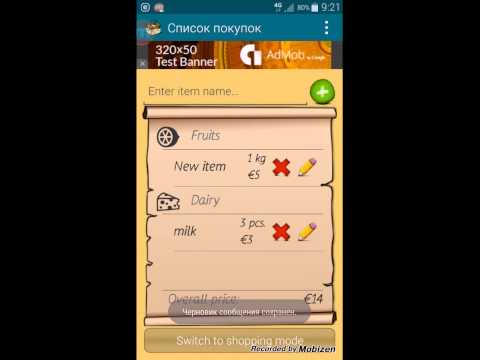Lista della spesa
Gioca su PC con BlueStacks: la piattaforma di gioco Android, considerata affidabile da oltre 500 milioni di giocatori.
Pagina modificata il: 20 settembre 2018
Play Shopping List on PC
Now you can forget about it, with new shopping list! Add shops which you visit, fill it by departments, set departments in the right order and create shopping lists sorted by departments. Mark bought items with one touch. And enjoy shopping with my app!
The main features of this app are:
- Ability to create set of departments with own order for each shop.
- Items in the list are sorted by departments.
- Ability to specify price and count of items, to know how much money take with you.
- Plenty of settings to configure appearance and behavior of shopping list.
- Ability to send list by e-mail
- Ability to change font type and size.
- Ability to set you currency.
- User-friendly and stylish design.
https://twitter.com/arybin2013
Gioca Lista della spesa su PC. È facile iniziare.
-
Scarica e installa BlueStacks sul tuo PC
-
Completa l'accesso a Google per accedere al Play Store o eseguilo in un secondo momento
-
Cerca Lista della spesa nella barra di ricerca nell'angolo in alto a destra
-
Fai clic per installare Lista della spesa dai risultati della ricerca
-
Completa l'accesso a Google (se hai saltato il passaggio 2) per installare Lista della spesa
-
Fai clic sull'icona Lista della spesa nella schermata principale per iniziare a giocare