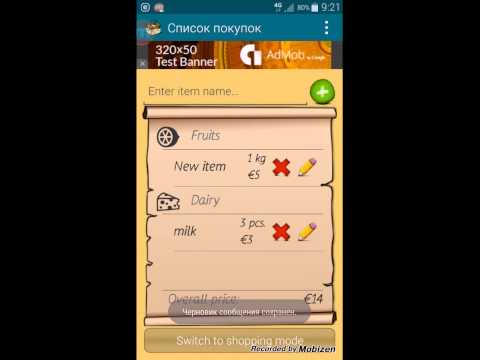Lista Zakupów
Graj na PC z BlueStacks – Platforma gamingowa Android, która uzyskała zaufanie ponad 500 milionów graczy!
Strona zmodyfikowana w dniu: Dec 08, 2025
Podgląd
Dzięki nowej liście zakupów możesz o tym zapomnieć! Dodawaj swoje ulubione sklepy, układaj je według wprowadzonych działów i twórz w oparciu o nie listy zakupów. Oznacz wybrane rzeczy jednym ruchem palca i przekonaj się, że z moją aplikacją codzienne zakupy, to bułka z masłem!
Dzięki tej aplikacji:
- Stworzysz indywidualną listę działów dla każdego sklepu.
- Uporządkujesz swoje zakupy według działów.
- Podliczysz cenę i ilość zakupów, dzięki czemu już nigdy nie braknie Ci pieniędzy w sklepie.
- Idealnie dopasujesz wygląd i funkcjonalność listy zakupów.
- Możliwość wysłania listy przez e-mail
- Zmienisz rodzaj i rozmiar czcionki.
- Ustawisz walutę, z której korzystasz.
- Docenisz jej zastosowanie i stylowy wygląd.
https://twitter.com/arybin2013
Zagraj w Lista Zakupów na PC. To takie proste.
-
Pobierz i zainstaluj BlueStacks na PC
-
Zakończ pomyślnie ustawienie Google, aby otrzymać dostęp do sklepu Play, albo zrób to później.
-
Wyszukaj Lista Zakupów w pasku wyszukiwania w prawym górnym rogu.
-
Kliknij, aby zainstalować Lista Zakupów z wyników wyszukiwania
-
Ukończ pomyślnie rejestrację Google (jeśli krok 2 został pominięty) aby zainstalować Lista Zakupów
-
Klinij w ikonę Lista Zakupów na ekranie startowym, aby zacząć grę