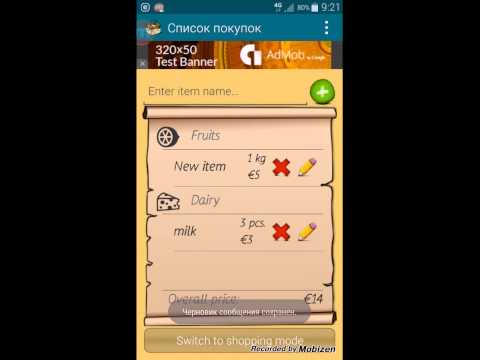Lista de Compras
Jogue no PC com BlueStacks - A Plataforma de Jogos Android, confiada por mais de 500 milhões de jogadores.
Página modificada em: Dec 22, 2025
Visão Geral
Agora você pode esquecer tudo isso, com a nova lista de compras! Adicione as lojas que você visita, preencha-as por departamentos, configure os departamentos na ordem certa e crie listas de compras separadas por departamentos. Marque itens comprados com um toque. E divirta-se comprando com o meu app!
As principais funcionalidades deste app são:
- Permite criar grupos de departamentos ordenados para cada loja.
- Itens na lista são separados por departamentos.
- Permite especificar preço e quantidade de itens,para saber quanto dinheiro levar com você.
- Muitas opções para configurar aparência e comportamento da lista de compras.
- Permite mudar o tipo e o tamanho da fonte.
- Permite configurar a moeda corrente.
- Design amigável e elegante.
- Permite enviar a lista por e-mail.
https://twitter.com/arybin2013
Jogue Lista de Compras no PC. É fácil começar.
-
Baixe e instale o BlueStacks no seu PC
-
Conclua o login do Google para acessar a Play Store ou faça isso mais tarde
-
Procure por Lista de Compras na barra de pesquisa no canto superior direito
-
Clique para instalar Lista de Compras a partir dos resultados da pesquisa
-
Conclua o login do Google (caso você pulou a etapa 2) para instalar o Lista de Compras
-
Clique no ícone do Lista de Compras na tela inicial para começar a jogar