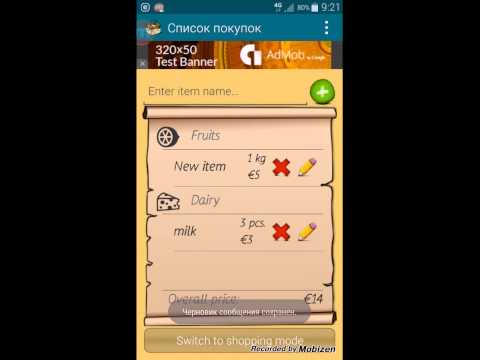購物清單
购物 | Anton Rybin
在電腦上使用BlueStacks –受到5億以上的遊戲玩家所信任的Android遊戲平台。
總覽
厭倦了到處張羅貨品的日子?想預先計算所需金額,卻記不全貨品的售價,更討厭繁瑣的計算?
使用購物單,所有麻煩立即一掃而空!
添加您常去的商店,並填入貨品部門;排列好部門的次序,並以此建立購物清單;一按標記已買貨品。
購物單,就是讓您享受購物!
此應用主要特色為:
- 為每間商店建立貨品部門組合,並自訂次序。
- 清單中的貨品均按部門排列。
- 註明貨品價錢與數量,由此計算所需金錢。
- 多方面設定購物清單的外觀與特性
- 可用電郵發送清單
- 可改變字型和大小
- 可設定貨幣
- 人性化且時尚的設計
https://twitter.com/arybin2013
使用購物單,所有麻煩立即一掃而空!
添加您常去的商店,並填入貨品部門;排列好部門的次序,並以此建立購物清單;一按標記已買貨品。
購物單,就是讓您享受購物!
此應用主要特色為:
- 為每間商店建立貨品部門組合,並自訂次序。
- 清單中的貨品均按部門排列。
- 註明貨品價錢與數量,由此計算所需金錢。
- 多方面設定購物清單的外觀與特性
- 可用電郵發送清單
- 可改變字型和大小
- 可設定貨幣
- 人性化且時尚的設計
https://twitter.com/arybin2013
在電腦上遊玩購物清單 . 輕易上手.
-
在您的電腦上下載並安裝BlueStacks
-
完成Google登入後即可訪問Play商店,或等你需要訪問Play商店十再登入
-
在右上角的搜索欄中尋找 購物清單
-
點擊以從搜索結果中安裝 購物清單
-
完成Google登入(如果您跳過了步驟2),以安裝 購物清單
-
在首頁畫面中點擊 購物清單 圖標來啟動遊戲