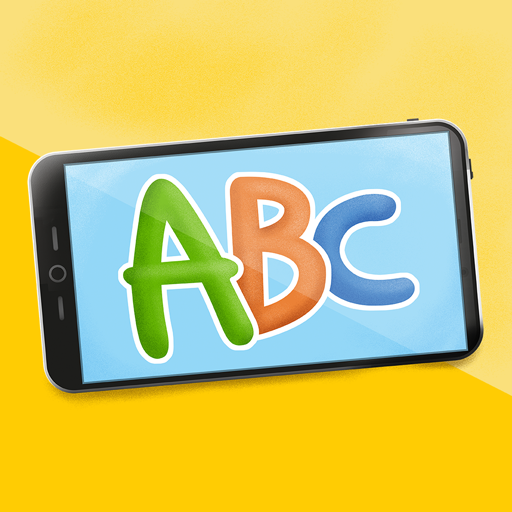Autism Treatment Evaluation Checklist (ATEC). ASD
Spiele auf dem PC mit BlueStacks - der Android-Gaming-Plattform, der über 500 Millionen Spieler vertrauen.
Seite geändert am: 11. Februar 2020
Play Autism Treatment Evaluation Checklist (ATEC). ASD on PC
If a person is younger than 2 years old, the test is irrelevant. You shouldn't expect a six-month-old baby to "Can use sentences with 4 or more words", for instance.
This test contains 4 chapters:
I. Speech / Language / Communication
II. Sociability
III. Sensory / Cognitive Awareness
IV. Health / Physical / Behavior
It basically provides several subscale scores as well as a total score to be used for comparison at a later date.
Generally, the lower the score, the fewer the problems.
You can pass the checklist regularly and compare the results via the graph to track dynamics. App results will be more reliable if several persons contacting with a child with ASD will pass the checklist for one day. It gives average scores per day to compare later.
Important! The ATEC is not a medical diagnostic checklist to prove if someone has ASD. Contact specialists in your city for an accurate diagnosis if you have more than 15-20 scores.
Spiele Autism Treatment Evaluation Checklist (ATEC). ASD auf dem PC. Der Einstieg ist einfach.
-
Lade BlueStacks herunter und installiere es auf deinem PC
-
Schließe die Google-Anmeldung ab, um auf den Play Store zuzugreifen, oder mache es später
-
Suche in der Suchleiste oben rechts nach Autism Treatment Evaluation Checklist (ATEC). ASD
-
Klicke hier, um Autism Treatment Evaluation Checklist (ATEC). ASD aus den Suchergebnissen zu installieren
-
Schließe die Google-Anmeldung ab (wenn du Schritt 2 übersprungen hast), um Autism Treatment Evaluation Checklist (ATEC). ASD zu installieren.
-
Klicke auf dem Startbildschirm auf das Autism Treatment Evaluation Checklist (ATEC). ASD Symbol, um mit dem Spielen zu beginnen