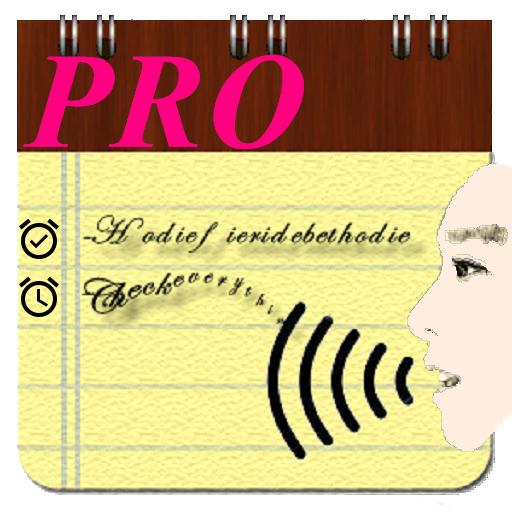Catatan Suara
Mainkan di PC dengan BlueStacks – platform Game-Game Android, dipercaya oleh lebih dari 500 juta gamer.
Halaman Dimodifikasi Aktif: 23 Oktober 2020
Play Voice Notes on PC
Features:
* Create voice notes with a single tap
You no longer need to search for the voice input option in complex settings or menus. In the Voice Notes app, just click on one button, which is always visible.
* Dictate special commands and get connected sentences
For example, say "dot" and "." will appear in the note. The same thing works with other punctuation marks.
* Edit already created notes
You can add text to existing notes using your voice or enter text using the keyboard.
* Smart algorithm correctly recognizes your speech
The most accurate voice input will quickly and accurately translate your voice into text.
* Simple and convenient design
There are no unnecessary elements in the application, but there is everything you need to quickly and easily create voice notes.
Voice Notes will help you instantly create a voice note, no matter what you do. Try it now, it's free!
Mainkan Catatan Suara di PC Mudah saja memulainya.
-
Unduh dan pasang BlueStacks di PC kamu
-
Selesaikan proses masuk Google untuk mengakses Playstore atau lakukan nanti
-
Cari Catatan Suara di bilah pencarian di pojok kanan atas
-
Klik untuk menginstal Catatan Suara dari hasil pencarian
-
Selesaikan proses masuk Google (jika kamu melewati langkah 2) untuk menginstal Catatan Suara
-
Klik ikon Catatan Suara di layar home untuk membuka gamenya