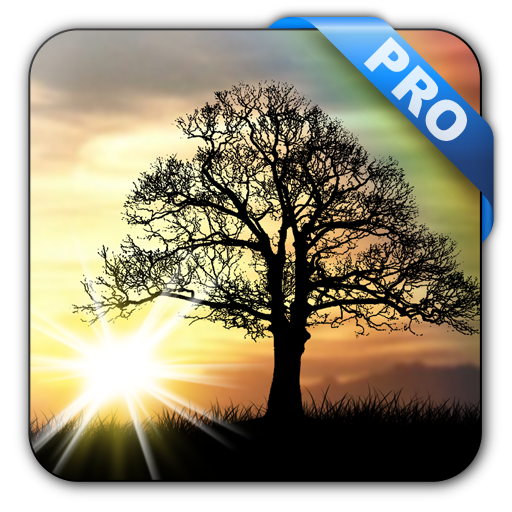해변 라이브 배경 화면
맞춤 설정 | Bastion7
5억명 이상의 게이머가 신뢰하는 안드로이드 게임 플랫폼 BlueStacks으로 PC에서 플레이하세요.
Play Seashore Live Wallpaper on PC
Forget that you had seen before and knew about live wallpapers for phones and tablets! We are pleased to present you the best realistic summer wallpapers today.
Seashore Weather Live Wallpaper is here: https://goo.gl/rPUC5Q
"Seashore live wallpaper" will allow you to find yourself on a beautiful beach with warm sand, with swaying palms, sea, sun,summer night and day breezes certainly lift your mood every time you turn on the screen of your device!
Features:
- Live and real palm trees on a sandy beach, swaying in a wind.
- Sea waves and sailboats drifting time by time.
- 3D effect when tilting a device.
- Automatic changing of times of a day according to your location.
- Ability to manually select a morning, an afternoon, an evening or a night.
- Automatic or manual setting of the time of sunset and sunrise.
- Automatic changing of phases of the Moon.
- In the afternoon flying gliders at night - fireflies.
- In addition to the motion of the sun, the moon phase changing in accordance with the real.
- In a sky floating clouds, and at night stars twinkle and falling meteorites.
- If you get bored - turn on the light in the bungalow!
- A double tap on the screen calls settings.
- A single tap creates fireflies at night.
- The time of a sunset and a sunrise corresponds to reality (optionally).
Try FREE version https://play.google.com/store/apps/details?id=ru.bastion7.beachpalms.free
Supported on phones and tablets in both portrait and landscape modes!
Install the best live wallpapers (LWP) by Bastion7!
To install:
Tap «Home Screen» -> Long Press -> Wallpapers -> Live Wallpaper -> Select "Beach Palms" from the list.
Tested on Samsung Galaxy S7, S6, S5, Note 7, Sony Xperia Z2, M4 Aqua, C5 Ultra, Z3, Z5, LGE, Asus ZenFone.
Subscribe, ask questions, follow us:
https://vk.com/bastion4you
https://www.facebook.com/bastion4you
Seashore Weather Live Wallpaper is here: https://goo.gl/rPUC5Q
"Seashore live wallpaper" will allow you to find yourself on a beautiful beach with warm sand, with swaying palms, sea, sun,summer night and day breezes certainly lift your mood every time you turn on the screen of your device!
Features:
- Live and real palm trees on a sandy beach, swaying in a wind.
- Sea waves and sailboats drifting time by time.
- 3D effect when tilting a device.
- Automatic changing of times of a day according to your location.
- Ability to manually select a morning, an afternoon, an evening or a night.
- Automatic or manual setting of the time of sunset and sunrise.
- Automatic changing of phases of the Moon.
- In the afternoon flying gliders at night - fireflies.
- In addition to the motion of the sun, the moon phase changing in accordance with the real.
- In a sky floating clouds, and at night stars twinkle and falling meteorites.
- If you get bored - turn on the light in the bungalow!
- A double tap on the screen calls settings.
- A single tap creates fireflies at night.
- The time of a sunset and a sunrise corresponds to reality (optionally).
Try FREE version https://play.google.com/store/apps/details?id=ru.bastion7.beachpalms.free
Supported on phones and tablets in both portrait and landscape modes!
Install the best live wallpapers (LWP) by Bastion7!
To install:
Tap «Home Screen» -> Long Press -> Wallpapers -> Live Wallpaper -> Select "Beach Palms" from the list.
Tested on Samsung Galaxy S7, S6, S5, Note 7, Sony Xperia Z2, M4 Aqua, C5 Ultra, Z3, Z5, LGE, Asus ZenFone.
Subscribe, ask questions, follow us:
https://vk.com/bastion4you
https://www.facebook.com/bastion4you
PC에서 해변 라이브 배경 화면 플레이해보세요.
-
BlueStacks 다운로드하고 설치
-
Google Play 스토어에 로그인 하기(나중에 진행가능)
-
오른쪽 상단 코너에 해변 라이브 배경 화면 검색
-
검색 결과 중 해변 라이브 배경 화면 선택하여 설치
-
구글 로그인 진행(만약 2단계를 지나갔을 경우) 후 해변 라이브 배경 화면 설치
-
메인 홈화면에서 해변 라이브 배경 화면 선택하여 실행