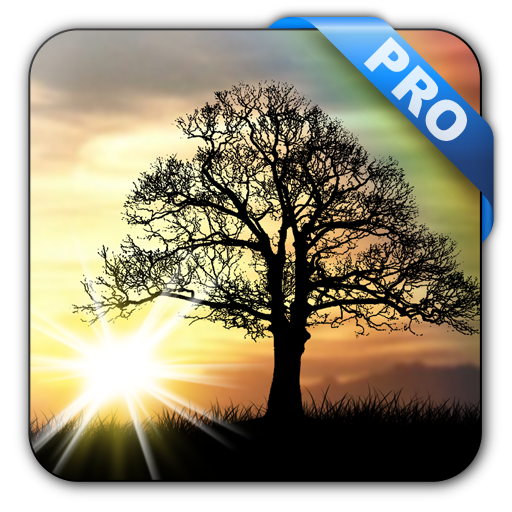Seashore Live Wallpaper
Jogue no PC com BlueStacks - A Plataforma de Jogos Android, confiada por mais de 500 milhões de jogadores.
Página modificada em: 24 de junho de 2019
Play Seashore Live Wallpaper on PC
Seashore Weather Live Wallpaper is here: https://goo.gl/rPUC5Q
"Seashore live wallpaper" will allow you to find yourself on a beautiful beach with warm sand, with swaying palms, sea, sun,summer night and day breezes certainly lift your mood every time you turn on the screen of your device!
Features:
- Live and real palm trees on a sandy beach, swaying in a wind.
- Sea waves and sailboats drifting time by time.
- 3D effect when tilting a device.
- Automatic changing of times of a day according to your location.
- Ability to manually select a morning, an afternoon, an evening or a night.
- Automatic or manual setting of the time of sunset and sunrise.
- Automatic changing of phases of the Moon.
- In the afternoon flying gliders at night - fireflies.
- In addition to the motion of the sun, the moon phase changing in accordance with the real.
- In a sky floating clouds, and at night stars twinkle and falling meteorites.
- If you get bored - turn on the light in the bungalow!
- A double tap on the screen calls settings.
- A single tap creates fireflies at night.
- The time of a sunset and a sunrise corresponds to reality (optionally).
Try FREE version https://play.google.com/store/apps/details?id=ru.bastion7.beachpalms.free
Supported on phones and tablets in both portrait and landscape modes!
Install the best live wallpapers (LWP) by Bastion7!
To install:
Tap «Home Screen» -> Long Press -> Wallpapers -> Live Wallpaper -> Select "Beach Palms" from the list.
Tested on Samsung Galaxy S7, S6, S5, Note 7, Sony Xperia Z2, M4 Aqua, C5 Ultra, Z3, Z5, LGE, Asus ZenFone.
Subscribe, ask questions, follow us:
https://vk.com/bastion4you
https://www.facebook.com/bastion4you
Jogue Seashore Live Wallpaper no PC. É fácil começar.
-
Baixe e instale o BlueStacks no seu PC
-
Conclua o login do Google para acessar a Play Store ou faça isso mais tarde
-
Procure por Seashore Live Wallpaper na barra de pesquisa no canto superior direito
-
Clique para instalar Seashore Live Wallpaper a partir dos resultados da pesquisa
-
Conclua o login do Google (caso você pulou a etapa 2) para instalar o Seashore Live Wallpaper
-
Clique no ícone do Seashore Live Wallpaper na tela inicial para começar a jogar