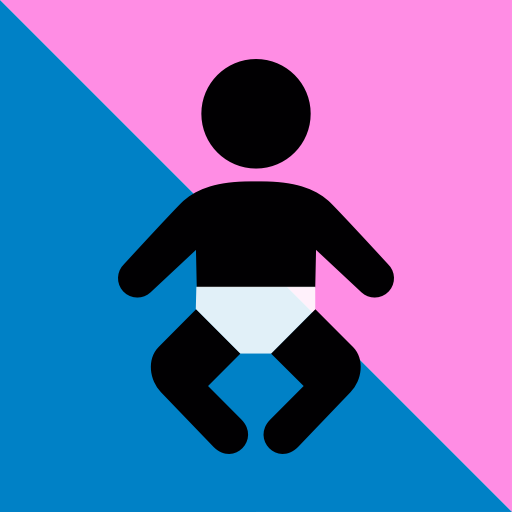Kontraktionszähler
Spiele auf dem PC mit BlueStacks - der Android-Gaming-Plattform, der über 500 Millionen Spieler vertrauen.
Seite geändert am: 04.06.2019
Play Contraction's Counter on PC
When time of childbirth comes, future mother sometimes doesn’t know how to behave and what to do. Our application is specifically designed for mom’s comfort during contraction period! Easy to use and intuitive, our contraction counter will allow you to track contractions during childbirth, and not to be mistaken, when the pregnant woman should have to go to the hospital!
This application will allow to track the beginning of the contractions, the end of the contractions, the intervals between contractions, delete the contraction, and start counting the session again. After tracking a few contractions our application will provide you a visual information about the effectiveness of contraction activity, tell you how to properly consider the contractions. This application will tell when a future mother should go to the hospital.
Spiele Kontraktionszähler auf dem PC. Der Einstieg ist einfach.
-
Lade BlueStacks herunter und installiere es auf deinem PC
-
Schließe die Google-Anmeldung ab, um auf den Play Store zuzugreifen, oder mache es später
-
Suche in der Suchleiste oben rechts nach Kontraktionszähler
-
Klicke hier, um Kontraktionszähler aus den Suchergebnissen zu installieren
-
Schließe die Google-Anmeldung ab (wenn du Schritt 2 übersprungen hast), um Kontraktionszähler zu installieren.
-
Klicke auf dem Startbildschirm auf das Kontraktionszähler Symbol, um mit dem Spielen zu beginnen