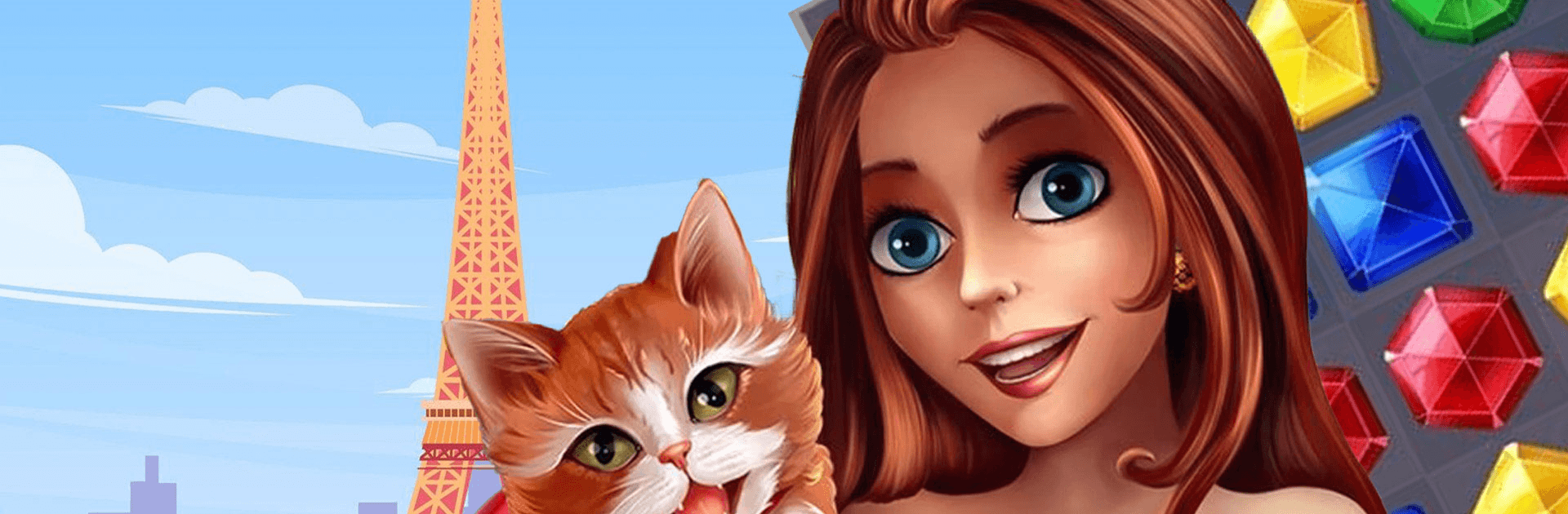

Bon Voyage:新しいマッチ3ゲーム
BlueStacksを使ってPCでプレイ - 5憶以上のユーザーが愛用している高機能Androidゲーミングプラットフォーム
Play Bon Voyage - Match 3 Game on PC or Mac
Bon Voyage – Match 3 Game is a puzzle game developed by GoDreams. BlueStacks app player is the best PC platform (emulator) to play this Android game on your PC or Mac for an immersive gaming experience!
Play Bon Voyage – Match 3 Game on PC and enjoy this offline match 3 puzzle game from the large and gorgeous display on your PC! The board is filled with mergeable items. Meet level goals by clearing off as many items as you can with a limited number of moves!
In the Bon Voyage – Match 3 Game PC game, your goal is to match items to remove them from the row, column, or entire board. The more items you merge, the greater your rewards. Match 4 to receive a power-up, merge 5 to get a rainbow gem, or merge gems to wipe off the entire board. Great rewards await you!
Enjoy an offline single-player puzzle game where you can solve mind-blowing puzzles. Explore over 500 challenging levels in Egypt, Paris, Rome, and many other countries. Win trophies for your traveler’s collection, take an adventure picture, and collect stickers in every location to remind you of the journey!
Collect daily gifts and bonuses and receive souvenirs all over the world. Solve mind-blowing puzzles in every country you visit and experience the full pleasure of an adventure. Are you ready to discover fascinating facts about renowned cities? It’s time to tour!
Download Bon Voyage – Match 3 Game on PC to play an intense merge 3 puzzle game!
Bon Voyage:新しいマッチ3ゲームをPCでプレイ
-
BlueStacksをダウンロードしてPCにインストールします。
-
GoogleにサインインしてGoogle Play ストアにアクセスします。(こちらの操作は後で行っても問題ありません)
-
右上の検索バーにBon Voyage:新しいマッチ3ゲームを入力して検索します。
-
クリックして検索結果からBon Voyage:新しいマッチ3ゲームをインストールします。
-
Googleサインインを完了してBon Voyage:新しいマッチ3ゲームをインストールします。※手順2を飛ばしていた場合
-
ホーム画面にてBon Voyage:新しいマッチ3ゲームのアイコンをクリックしてアプリを起動します。




