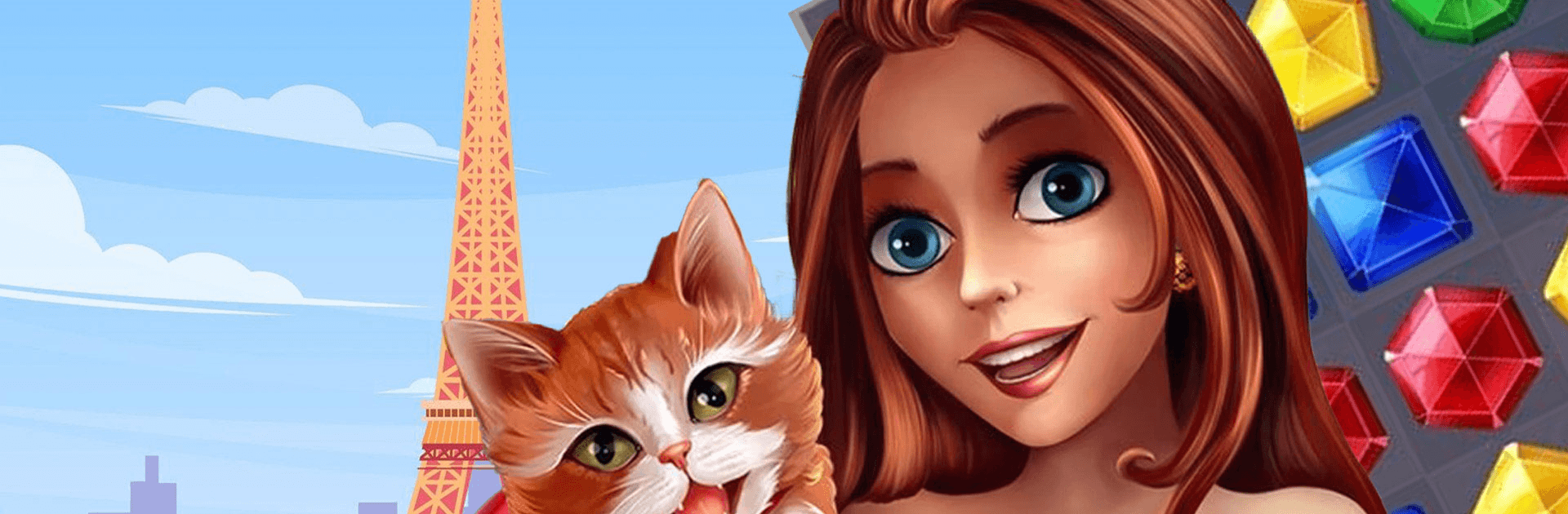

Bon Voyage - Match 3 Game
在電腦上使用BlueStacks –受到5億以上的遊戲玩家所信任的Android遊戲平台。
Play Bon Voyage - Match 3 Game on PC or Mac
Bon Voyage – Match 3 Game is a puzzle game developed by GoDreams. BlueStacks app player is the best PC platform (emulator) to play this Android game on your PC or Mac for an immersive gaming experience!
Play Bon Voyage – Match 3 Game on PC and enjoy this offline match 3 puzzle game from the large and gorgeous display on your PC! The board is filled with mergeable items. Meet level goals by clearing off as many items as you can with a limited number of moves!
In the Bon Voyage – Match 3 Game PC game, your goal is to match items to remove them from the row, column, or entire board. The more items you merge, the greater your rewards. Match 4 to receive a power-up, merge 5 to get a rainbow gem, or merge gems to wipe off the entire board. Great rewards await you!
Enjoy an offline single-player puzzle game where you can solve mind-blowing puzzles. Explore over 500 challenging levels in Egypt, Paris, Rome, and many other countries. Win trophies for your traveler’s collection, take an adventure picture, and collect stickers in every location to remind you of the journey!
Collect daily gifts and bonuses and receive souvenirs all over the world. Solve mind-blowing puzzles in every country you visit and experience the full pleasure of an adventure. Are you ready to discover fascinating facts about renowned cities? It’s time to tour!
Download Bon Voyage – Match 3 Game on PC to play an intense merge 3 puzzle game!
在電腦上遊玩Bon Voyage - Match 3 Game . 輕易上手.
-
在您的電腦上下載並安裝BlueStacks
-
完成Google登入後即可訪問Play商店,或等你需要訪問Play商店十再登入
-
在右上角的搜索欄中尋找 Bon Voyage - Match 3 Game
-
點擊以從搜索結果中安裝 Bon Voyage - Match 3 Game
-
完成Google登入(如果您跳過了步驟2),以安裝 Bon Voyage - Match 3 Game
-
在首頁畫面中點擊 Bon Voyage - Match 3 Game 圖標來啟動遊戲




