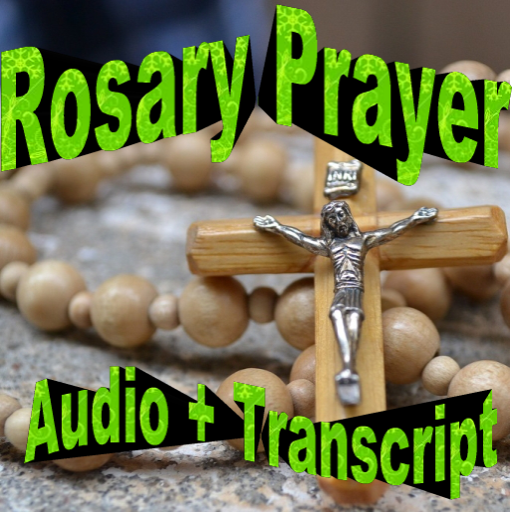Rosary
Graj na PC z BlueStacks – Platforma gamingowa Android, która uzyskała zaufanie ponad 500 milionów graczy!
Strona zmodyfikowana w dniu: 31 października 2019
Play Rosary on PC
This version also includes:
- Automatic selection for the mysteries of the day
- Latin version of prayers
- Four color schemes
- Sound and vibration options for the transition to the next bead
- Text-to-Speech autoplay mode
Please rate and comment this app!
Please note, that this is a free program, therefore the donations are very important for its maintenance and further development.
Volunteers for translation to other languages are welcome!
Zagraj w Rosary na PC. To takie proste.
-
Pobierz i zainstaluj BlueStacks na PC
-
Zakończ pomyślnie ustawienie Google, aby otrzymać dostęp do sklepu Play, albo zrób to później.
-
Wyszukaj Rosary w pasku wyszukiwania w prawym górnym rogu.
-
Kliknij, aby zainstalować Rosary z wyników wyszukiwania
-
Ukończ pomyślnie rejestrację Google (jeśli krok 2 został pominięty) aby zainstalować Rosary
-
Klinij w ikonę Rosary na ekranie startowym, aby zacząć grę