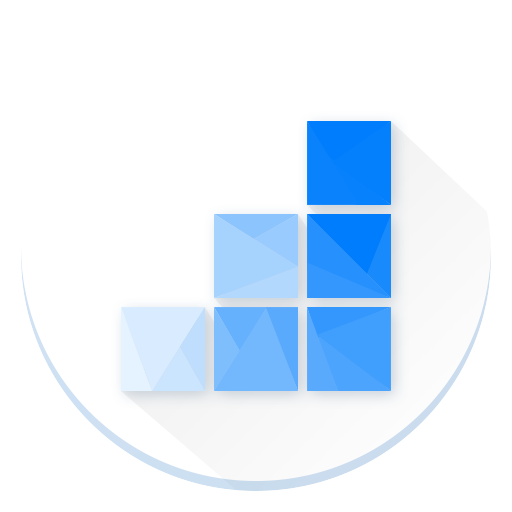MyAlarm
Spiele auf dem PC mit BlueStacks - der Android-Gaming-Plattform, der über 500 Millionen Spieler vertrauen.
Seite geändert am: 19. Juli 2019
Play MyAlarm on PC
– Wherever you are, you can arm and disarm your site by using a personal code.
– The event feed shows what is happening at your site, for example, when children return from a school or if electricity cut off at your country house.
– In case of smoke blanketing, water leakage or gas leakage, if the site is equipped with appropriate devices, alarm notifications will be sent to the application.
– You will have no need to watch notifications on the phone screen if you choose the sound scheme "Rita". Notifications will be sounded by a pleasant female voice.
– With administrator privileges you can invite colleagues and relatives to manage your sites. As well you can disable access to your sites for any members.
Spiele MyAlarm auf dem PC. Der Einstieg ist einfach.
-
Lade BlueStacks herunter und installiere es auf deinem PC
-
Schließe die Google-Anmeldung ab, um auf den Play Store zuzugreifen, oder mache es später
-
Suche in der Suchleiste oben rechts nach MyAlarm
-
Klicke hier, um MyAlarm aus den Suchergebnissen zu installieren
-
Schließe die Google-Anmeldung ab (wenn du Schritt 2 übersprungen hast), um MyAlarm zu installieren.
-
Klicke auf dem Startbildschirm auf das MyAlarm Symbol, um mit dem Spielen zu beginnen