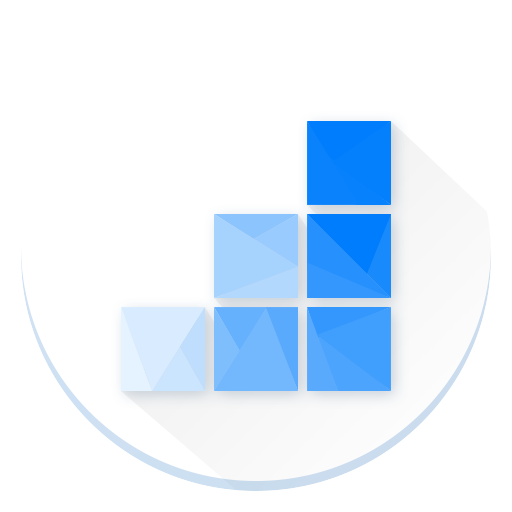MyAlarm
Play on PC with BlueStacks – the Android Gaming Platform, trusted by 500M+ gamers.
Page Modified on: July 19, 2019
Play MyAlarm on PC
– Wherever you are, you can arm and disarm your site by using a personal code.
– The event feed shows what is happening at your site, for example, when children return from a school or if electricity cut off at your country house.
– In case of smoke blanketing, water leakage or gas leakage, if the site is equipped with appropriate devices, alarm notifications will be sent to the application.
– You will have no need to watch notifications on the phone screen if you choose the sound scheme "Rita". Notifications will be sounded by a pleasant female voice.
– With administrator privileges you can invite colleagues and relatives to manage your sites. As well you can disable access to your sites for any members.
Play MyAlarm on PC. It’s easy to get started.
-
Download and install BlueStacks on your PC
-
Complete Google sign-in to access the Play Store, or do it later
-
Look for MyAlarm in the search bar at the top right corner
-
Click to install MyAlarm from the search results
-
Complete Google sign-in (if you skipped step 2) to install MyAlarm
-
Click the MyAlarm icon on the home screen to start playing