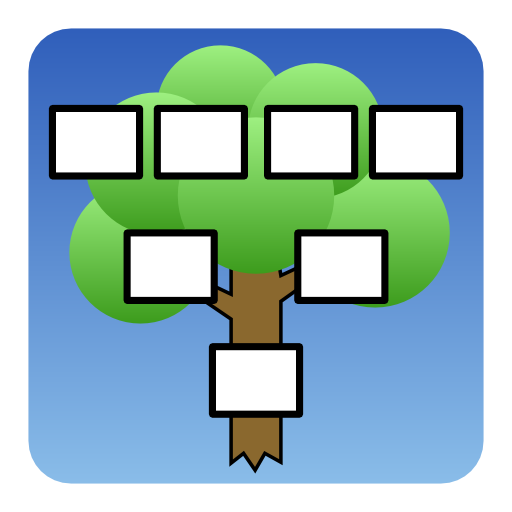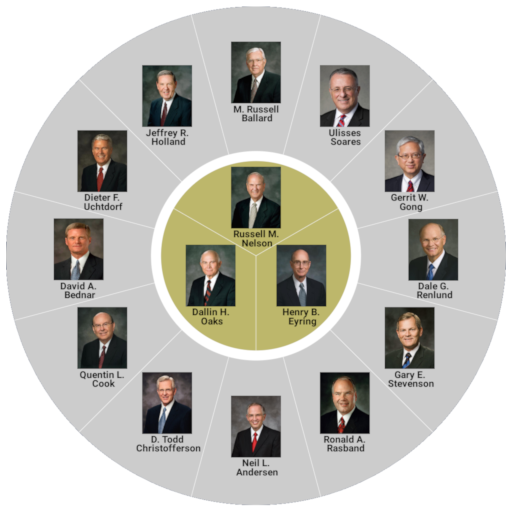Arbol genealógico Familia (C)
Juega en PC con BlueStacks: la plataforma de juegos Android, en la que confían más de 500 millones de jugadores.
Página modificada el: 12 de noviembre de 2019
Play The Family Tree of Family (C) on PC
Program functions:
- Drawing up of the biography of each member of a family;
- Preservation of history of a family and person;
- Construction of a general family tree (2D, 3D);
- Construction of a personal genealogical branch (2D, 3D);
- Drawing up of the generate lists;
- Drawing up of the picture album of a family;
- Drawing up of the video album of a family;
- Storage of copies of documents;
- Birthday Reminder;
- Archiving and decompressing a ZIP;
- Import/Export GEDCOM.
Juega Arbol genealógico Familia (C) en la PC. Es fácil comenzar.
-
Descargue e instale BlueStacks en su PC
-
Complete el inicio de sesión de Google para acceder a Play Store, o hágalo más tarde
-
Busque Arbol genealógico Familia (C) en la barra de búsqueda en la esquina superior derecha
-
Haga clic para instalar Arbol genealógico Familia (C) desde los resultados de búsqueda
-
Complete el inicio de sesión de Google (si omitió el paso 2) para instalar Arbol genealógico Familia (C)
-
Haz clic en el ícono Arbol genealógico Familia (C) en la pantalla de inicio para comenzar a jugar