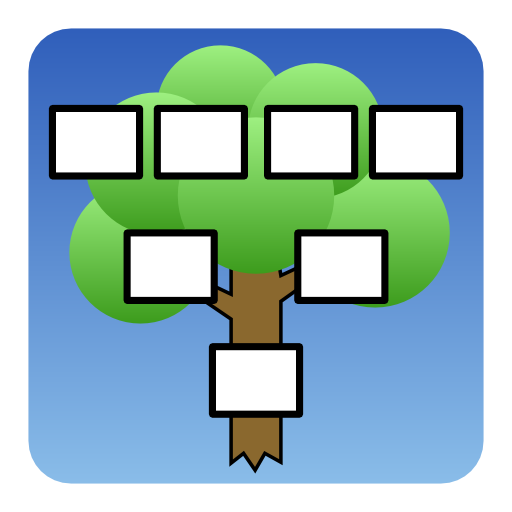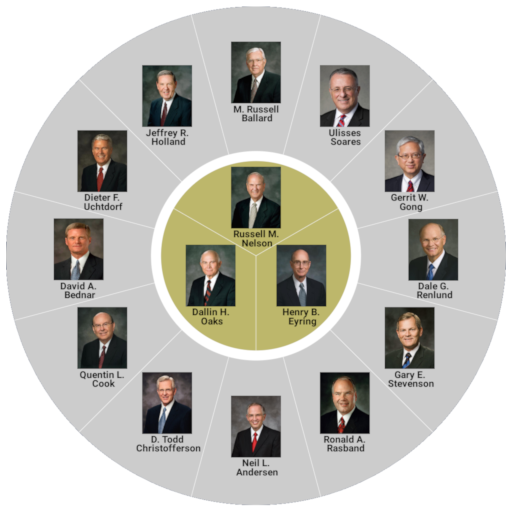このページには広告が含まれます

家族の家系図 (C)
ソーシャルネットワーク | Dmitriy Konyuhov
BlueStacksを使ってPCでプレイ - 5憶以上のユーザーが愛用している高機能Androidゲーミングプラットフォーム
Play The Family Tree of Family (C) on PC
The program is intended for preservation of history and construction of a family tree of a family. With its help you will establish the detailed list of members of a family, will add their biographies, a photo and video materials. The program is simple and easy in development.
Program functions:
- Drawing up of the biography of each member of a family;
- Preservation of history of a family and person;
- Construction of a general family tree (2D, 3D);
- Construction of a personal genealogical branch (2D, 3D);
- Drawing up of the generate lists;
- Drawing up of the picture album of a family;
- Drawing up of the video album of a family;
- Storage of copies of documents;
- Birthday Reminder;
- Archiving and decompressing a ZIP;
- Import/Export GEDCOM.
Program functions:
- Drawing up of the biography of each member of a family;
- Preservation of history of a family and person;
- Construction of a general family tree (2D, 3D);
- Construction of a personal genealogical branch (2D, 3D);
- Drawing up of the generate lists;
- Drawing up of the picture album of a family;
- Drawing up of the video album of a family;
- Storage of copies of documents;
- Birthday Reminder;
- Archiving and decompressing a ZIP;
- Import/Export GEDCOM.
家族の家系図 (C)をPCでプレイ
-
BlueStacksをダウンロードしてPCにインストールします。
-
GoogleにサインインしてGoogle Play ストアにアクセスします。(こちらの操作は後で行っても問題ありません)
-
右上の検索バーに家族の家系図 (C)を入力して検索します。
-
クリックして検索結果から家族の家系図 (C)をインストールします。
-
Googleサインインを完了して家族の家系図 (C)をインストールします。※手順2を飛ばしていた場合
-
ホーム画面にて家族の家系図 (C)のアイコンをクリックしてアプリを起動します。