
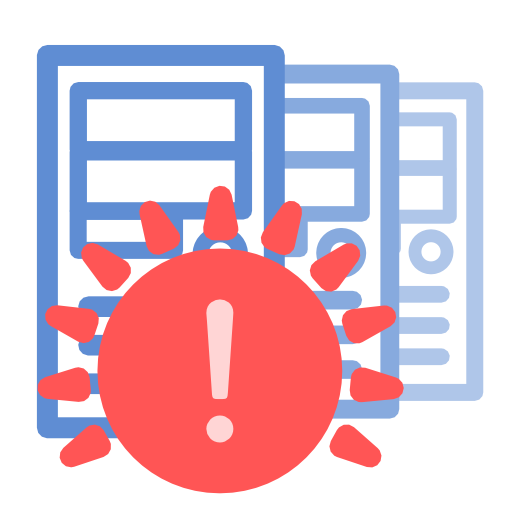
Admin Alarm
Play on PC with BlueStacks – the Android Gaming Platform, trusted by 500M+ gamers.
Page Modified on: December 22, 2013
Play Admin Alarm on PC
Admin Alarm helps you to be sure that all your servers are OK by performing invisible background tasks - or by operatively showing the information about the servers on-screen. No matter if you are system administrator or simply an owner of small home server, the application is always with you on your Android device.
* Background mode doesn't cause any significant effect on the battery discharge. The traffic consumed is very small. However, using a mobile network you should consider your tariff's features.
* User manual is available by: https://sites.google.com/site/dtjsoft/home/aa
====================================================================================
The development has stopped, sorry! The app is still usable evene with Android 6, so enjoy it while you can :) Thanks everyone for the support!
====================================================================================
Play Admin Alarm on PC. It’s easy to get started.
-
Download and install BlueStacks on your PC
-
Complete Google sign-in to access the Play Store, or do it later
-
Look for Admin Alarm in the search bar at the top right corner
-
Click to install Admin Alarm from the search results
-
Complete Google sign-in (if you skipped step 2) to install Admin Alarm
-
Click the Admin Alarm icon on the home screen to start playing



