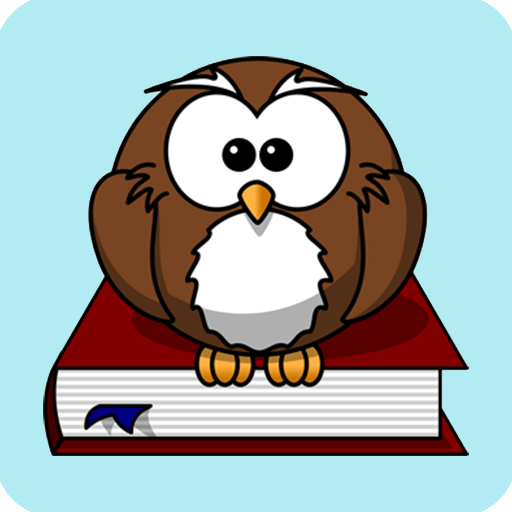ABC Games - English for Kids
Play on PC with BlueStacks – the Android Gaming Platform, trusted by 500M+ gamers.
Page Modified on: December 14, 2019
Play ABC Games - English for Kids on PC
It uses a laid-back game format to introduce little ones to letters of the English alphabet.
Our ABC's are based on an original, proprietary methodology for learning English.
Together with fun game characters, we will learn English letters, as well as a few words.
When you download English for Kids app for your child, you will get an interactive book with 26 illustrations, which we have written, drawn, and animated for you with great care and love. Speech recordings have been made by professional voice actors.
Additional content, available for purchase in our English for Kids Alphabet app, offers practice assignments for reinforcing the acquired skills.
We have prepared smart coloring pages featuring letters of the English alphabet, picture games for memorizing English words, and a fun children's game that will help your kid learn to spell certain English words.
Our games' advantage:
Colorful animated illustrations
Amusing characters
Fun poems
Specially authored content
No ads
We design our educational apps by incorporating recommendations made by experienced educators, child psychologists, and parents, while also keeping kids’ wishes in mind.
Play ABC Games - English for Kids on PC. It’s easy to get started.
-
Download and install BlueStacks on your PC
-
Complete Google sign-in to access the Play Store, or do it later
-
Look for ABC Games - English for Kids in the search bar at the top right corner
-
Click to install ABC Games - English for Kids from the search results
-
Complete Google sign-in (if you skipped step 2) to install ABC Games - English for Kids
-
Click the ABC Games - English for Kids icon on the home screen to start playing