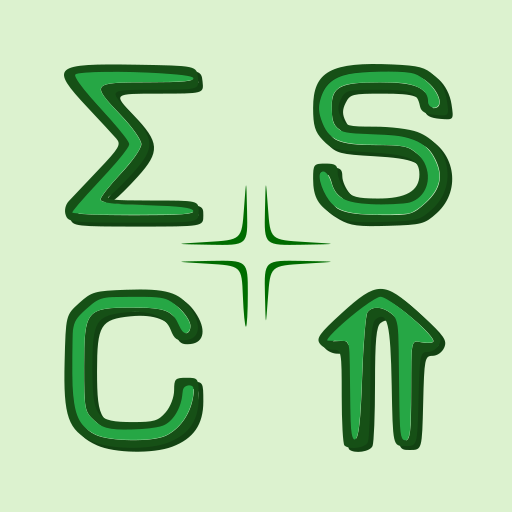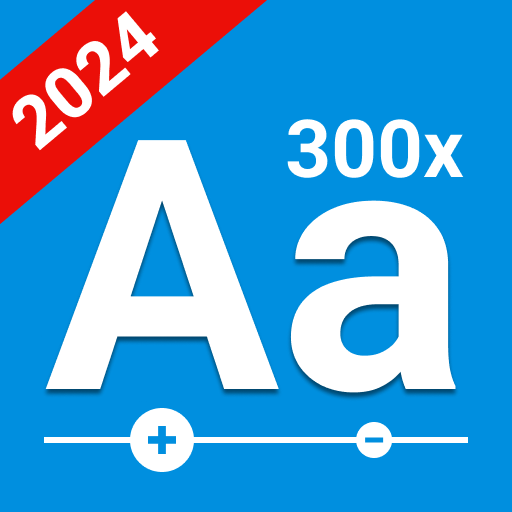このページには広告が含まれます

Text converter (текст символами)
None | Evgenii Chernov
BlueStacksを使ってPCでプレイ - 5憶以上のユーザーが愛用している高機能Androidゲーミングプラットフォーム
Play Text Converter on PC
Key features:
★ Keyboard with symbols (beta)
You no longer need to go into the application to convert texts into characters and then copy into other applications. We created a keyboard that will automatically convert the text into symbols. In quick settings, you can also select the usual type of text (without conversion, for example, to enter a login / password).
★ Text with unusual characters
Conversion of Russian and English letters into similar symbols, which allows you to write a very unusual and original text.
★ Automatically send to a social network, etc.
You can immediately send the written text to any social network, send it as an ordinary message, add it to your notes, etc.
★ Over 600 custom character options
You can independently install the symbol you like from the library, which currently contains more than 600 symbols
★ Overlay symbols
This converter puts symbols on top of plain text.
★ Flip text
This function turns the letters upside down.
★ Inverted text
The application can write any message by flipping it
★ Wavy text
You can create text with "dancing" letters
★ Brick (salt) language
More information can be found on the Internet.
★ Transliteration
★ Morse code
★ Keyboard with symbols (beta)
You no longer need to go into the application to convert texts into characters and then copy into other applications. We created a keyboard that will automatically convert the text into symbols. In quick settings, you can also select the usual type of text (without conversion, for example, to enter a login / password).
★ Text with unusual characters
Conversion of Russian and English letters into similar symbols, which allows you to write a very unusual and original text.
★ Automatically send to a social network, etc.
You can immediately send the written text to any social network, send it as an ordinary message, add it to your notes, etc.
★ Over 600 custom character options
You can independently install the symbol you like from the library, which currently contains more than 600 symbols
★ Overlay symbols
This converter puts symbols on top of plain text.
★ Flip text
This function turns the letters upside down.
★ Inverted text
The application can write any message by flipping it
★ Wavy text
You can create text with "dancing" letters
★ Brick (salt) language
More information can be found on the Internet.
★ Transliteration
★ Morse code
Text converter (текст символами)をPCでプレイ
-
BlueStacksをダウンロードしてPCにインストールします。
-
GoogleにサインインしてGoogle Play ストアにアクセスします。(こちらの操作は後で行っても問題ありません)
-
右上の検索バーにText converter (текст символами)を入力して検索します。
-
クリックして検索結果からText converter (текст символами)をインストールします。
-
Googleサインインを完了してText converter (текст символами)をインストールします。※手順2を飛ばしていた場合
-
ホーム画面にてText converter (текст символами)のアイコンをクリックしてアプリを起動します。