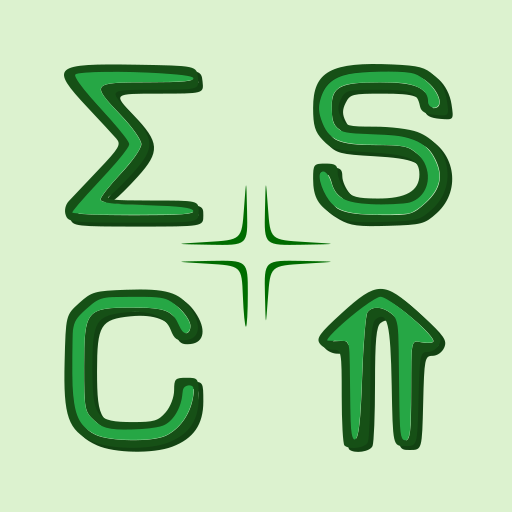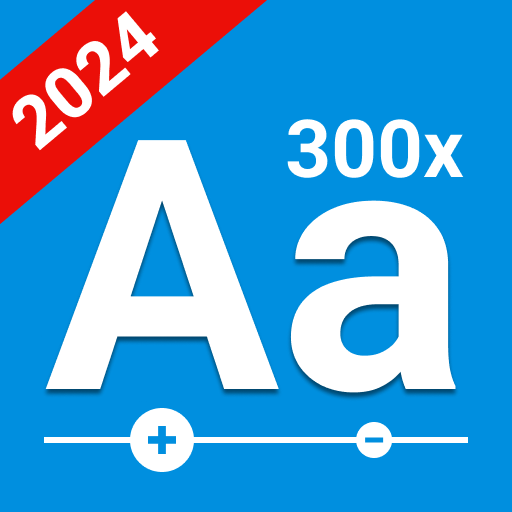Text converter (текст символами)
個人化 | Evgenii Chernov
在電腦上使用BlueStacks –受到5億以上的遊戲玩家所信任的Android遊戲平台。
Play Text Converter on PC
Key features:
★ Keyboard with symbols (beta)
You no longer need to go into the application to convert texts into characters and then copy into other applications. We created a keyboard that will automatically convert the text into symbols. In quick settings, you can also select the usual type of text (without conversion, for example, to enter a login / password).
★ Text with unusual characters
Conversion of Russian and English letters into similar symbols, which allows you to write a very unusual and original text.
★ Automatically send to a social network, etc.
You can immediately send the written text to any social network, send it as an ordinary message, add it to your notes, etc.
★ Over 600 custom character options
You can independently install the symbol you like from the library, which currently contains more than 600 symbols
★ Overlay symbols
This converter puts symbols on top of plain text.
★ Flip text
This function turns the letters upside down.
★ Inverted text
The application can write any message by flipping it
★ Wavy text
You can create text with "dancing" letters
★ Brick (salt) language
More information can be found on the Internet.
★ Transliteration
★ Morse code
★ Keyboard with symbols (beta)
You no longer need to go into the application to convert texts into characters and then copy into other applications. We created a keyboard that will automatically convert the text into symbols. In quick settings, you can also select the usual type of text (without conversion, for example, to enter a login / password).
★ Text with unusual characters
Conversion of Russian and English letters into similar symbols, which allows you to write a very unusual and original text.
★ Automatically send to a social network, etc.
You can immediately send the written text to any social network, send it as an ordinary message, add it to your notes, etc.
★ Over 600 custom character options
You can independently install the symbol you like from the library, which currently contains more than 600 symbols
★ Overlay symbols
This converter puts symbols on top of plain text.
★ Flip text
This function turns the letters upside down.
★ Inverted text
The application can write any message by flipping it
★ Wavy text
You can create text with "dancing" letters
★ Brick (salt) language
More information can be found on the Internet.
★ Transliteration
★ Morse code
在電腦上遊玩Text converter (текст символами) . 輕易上手.
-
在您的電腦上下載並安裝BlueStacks
-
完成Google登入後即可訪問Play商店,或等你需要訪問Play商店十再登入
-
在右上角的搜索欄中尋找 Text converter (текст символами)
-
點擊以從搜索結果中安裝 Text converter (текст символами)
-
完成Google登入(如果您跳過了步驟2),以安裝 Text converter (текст символами)
-
在首頁畫面中點擊 Text converter (текст символами) 圖標來啟動遊戲