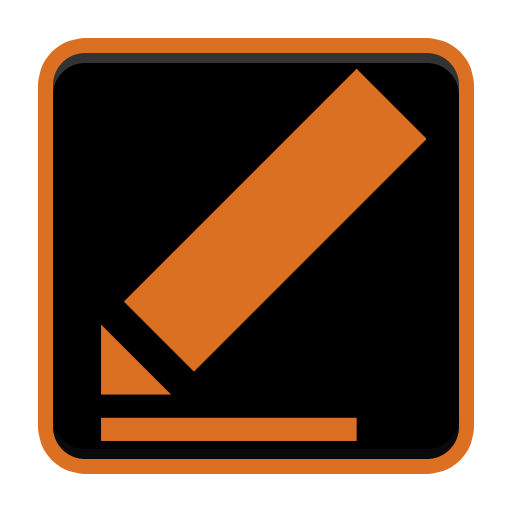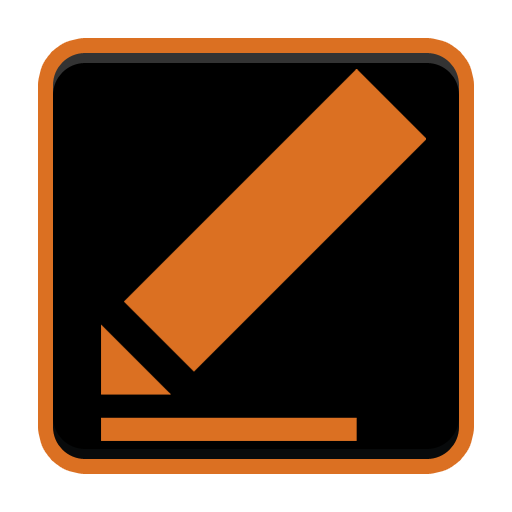このページには広告が含まれます

ED Finder
ツール | GoodCat
BlueStacksを使ってPCでプレイ - 5憶以上のユーザーが愛用している高機能Androidゲーミングプラットフォーム
Play ED Finder on PC
Welcome CMDR !
This program is designed to search in the game Elite Dangerous:
-commodity;
-ships;
-ships outfitting;
-planets with metal rings;
-planets with planetary materials.
NOTE: Requires internet connection.
Frontier devolopers have nothing to do with this application.
This program is designed to search in the game Elite Dangerous:
-commodity;
-ships;
-ships outfitting;
-planets with metal rings;
-planets with planetary materials.
NOTE: Requires internet connection.
Frontier devolopers have nothing to do with this application.
ED FinderをPCでプレイ
-
BlueStacksをダウンロードしてPCにインストールします。
-
GoogleにサインインしてGoogle Play ストアにアクセスします。(こちらの操作は後で行っても問題ありません)
-
右上の検索バーにED Finderを入力して検索します。
-
クリックして検索結果からED Finderをインストールします。
-
Googleサインインを完了してED Finderをインストールします。※手順2を飛ばしていた場合
-
ホーム画面にてED Finderのアイコンをクリックしてアプリを起動します。