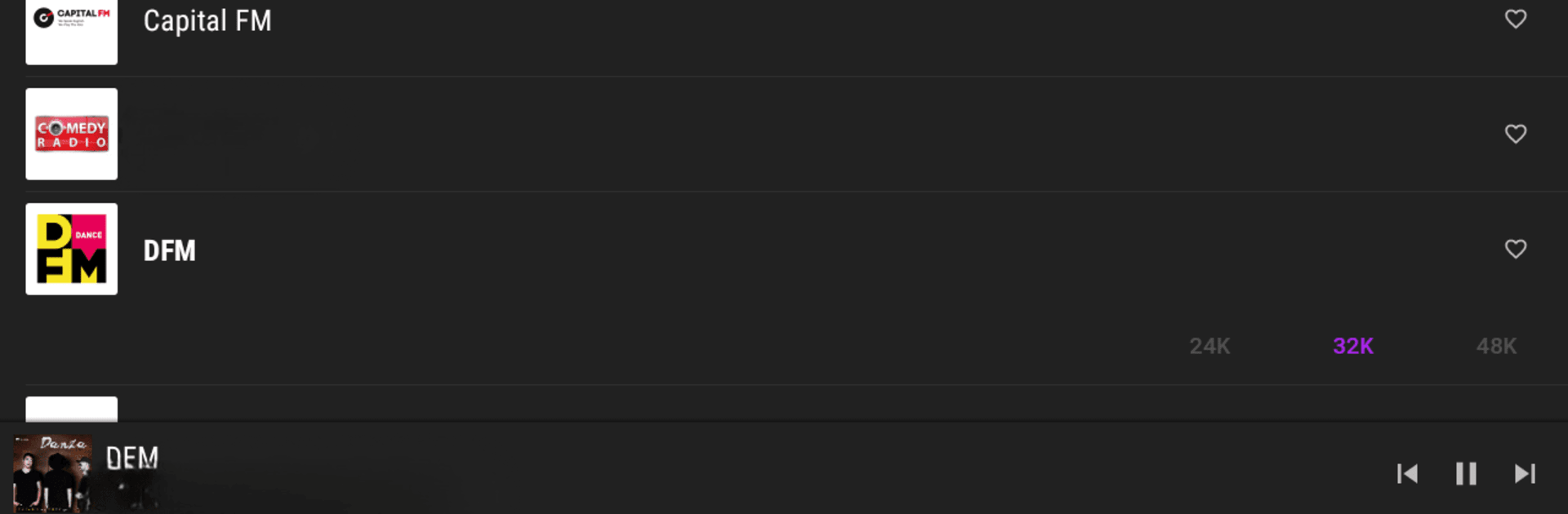

FMPLAY: радио и музыка онлайн
Mainkan di PC dengan BlueStacks – platform Game-Game Android, dipercaya oleh lebih dari 500 juta gamer.
Halaman Dimodifikasi Aktif: Nov 16, 2024
Run FMPLAY: радио и музыка онлайн on PC or Mac
Get freedom from your phone’s obvious limitations. Use FMPLAY: радио и музыка онлайн, made by FMPLAY Radio, a Music & Audio app on your PC or Mac with BlueStacks, and level up your experience.
About the App
FMPLAY: радио и музыка онлайн is your go-to app for the best radio stations in Russia without pesky ads. Expect a unique listening experience with enhanced sound quality and the ability to save mobile data, especially handy for those on the move. This isn’t just another radio app—each station undergoes sound processing for superior audio, ensuring stable operation 24/7. Tune in whether you’re on a slow 2G network or cruising in your car with Android Auto.
App Features
-
Bitrate Selection: Optimize your data use by choosing the right bitrate for your connection and preferred station.
-
Favorites: Easily save your go-to stations with a heart click, making them accessible anytime.
-
Track History: Keep track of the last 10 songs aired and find them on YouTube or other platforms with a long press.
-
Auto Mode: Enjoy seamless radio in your car with one-tap activation for a safe audio experience.
-
Widget and Timer: Access your favorites directly from your home screen and set a timer to auto-shutoff.
FMPLAY works beautifully on smartphones, tablets, Android TVs, and with Bluetooth or wired headsets. Experience it better with BlueStacks!
BlueStacks gives you the much-needed freedom to experience your favorite apps on a bigger screen. Get it now.
Mainkan FMPLAY: радио и музыка онлайн di PC Mudah saja memulainya.
-
Unduh dan pasang BlueStacks di PC kamu
-
Selesaikan proses masuk Google untuk mengakses Playstore atau lakukan nanti
-
Cari FMPLAY: радио и музыка онлайн di bilah pencarian di pojok kanan atas
-
Klik untuk menginstal FMPLAY: радио и музыка онлайн dari hasil pencarian
-
Selesaikan proses masuk Google (jika kamu melewati langkah 2) untuk menginstal FMPLAY: радио и музыка онлайн
-
Klik ikon FMPLAY: радио и музыка онлайн di layar home untuk membuka gamenya



