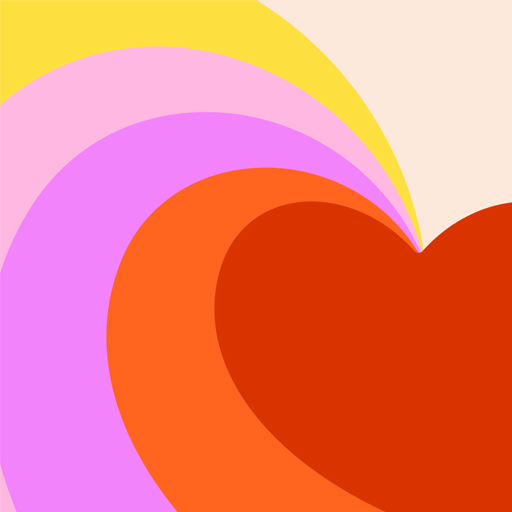Rencontres et chat Sweet Meet
Jouez sur PC avec BlueStacks - la plate-forme de jeu Android, approuvée par + 500M de joueurs.
Page Modifiée le: 25 déc. 2023
Run Dating and Chat - SweetMeet on PC or Mac
Dating and Chat – SweetMeet is a social app developed by SweetMeet. BlueStacks app player is the best platform to play this Android game on your PC or Mac for an immersive gaming experience.
This free online dating app makes it easy and fun to meet locals and go on dates in real life. Say goodbye to driving hours or taking a train to meet someone from another city. With Sweet Meet, you can make plans quickly and effortlessly after chatting with your match. Whether you’re looking for a long-term relationship or just someone to hang out with over the weekend, Sweet Meet has got you covered.
But Sweet Meet isn’t just for finding a romantic partner. Use it to make new friends too! We understand that making friends as an adult can be difficult, but with Sweet Meet, you can meet new people who share your interests and have fun adventures with them.
Sweet Meet values family and think you should be able to find yours. The app is designed to help you find a partner to build something meaningful with.
Download Dating and Chat – SweetMeet on PC with BlueStacks and find that special someone.
Jouez à Rencontres et chat Sweet Meet sur PC. C'est facile de commencer.
-
Téléchargez et installez BlueStacks sur votre PC
-
Connectez-vous à Google pour accéder au Play Store ou faites-le plus tard
-
Recherchez Rencontres et chat Sweet Meet dans la barre de recherche dans le coin supérieur droit
-
Cliquez pour installer Rencontres et chat Sweet Meet à partir des résultats de la recherche
-
Connectez-vous à Google (si vous avez ignoré l'étape 2) pour installer Rencontres et chat Sweet Meet
-
Cliquez sur l'icône Rencontres et chat Sweet Meet sur l'écran d'accueil pour commencer à jouer