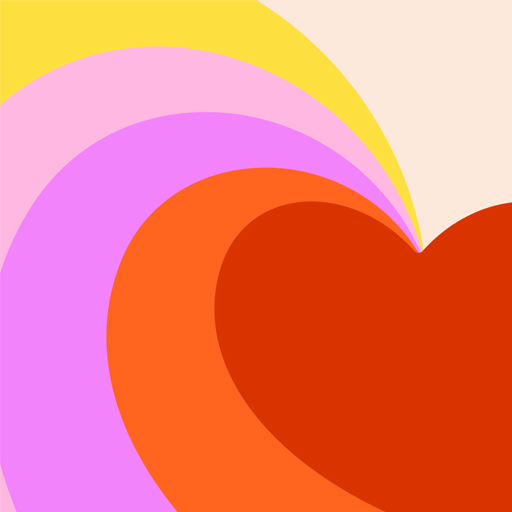Randki i czat — Sweet Meet
Graj na PC z BlueStacks – Platforma gamingowa Android, która uzyskała zaufanie ponad 500 milionów graczy!
Strona zmodyfikowana w dniu: 25 gru 2023
Run Dating and Chat - SweetMeet on PC
Dating and Chat – SweetMeet is a social app developed by SweetMeet. BlueStacks app player is the best platform to play this Android game on your PC or Mac for an immersive gaming experience.
This free online dating app makes it easy and fun to meet locals and go on dates in real life. Say goodbye to driving hours or taking a train to meet someone from another city. With Sweet Meet, you can make plans quickly and effortlessly after chatting with your match. Whether you’re looking for a long-term relationship or just someone to hang out with over the weekend, Sweet Meet has got you covered.
But Sweet Meet isn’t just for finding a romantic partner. Use it to make new friends too! We understand that making friends as an adult can be difficult, but with Sweet Meet, you can meet new people who share your interests and have fun adventures with them.
Sweet Meet values family and think you should be able to find yours. The app is designed to help you find a partner to build something meaningful with.
Download Dating and Chat – SweetMeet on PC with BlueStacks and find that special someone.
Zagraj w Randki i czat — Sweet Meet na PC. To takie proste.
-
Pobierz i zainstaluj BlueStacks na PC
-
Zakończ pomyślnie ustawienie Google, aby otrzymać dostęp do sklepu Play, albo zrób to później.
-
Wyszukaj Randki i czat — Sweet Meet w pasku wyszukiwania w prawym górnym rogu.
-
Kliknij, aby zainstalować Randki i czat — Sweet Meet z wyników wyszukiwania
-
Ukończ pomyślnie rejestrację Google (jeśli krok 2 został pominięty) aby zainstalować Randki i czat — Sweet Meet
-
Klinij w ikonę Randki i czat — Sweet Meet na ekranie startowym, aby zacząć grę