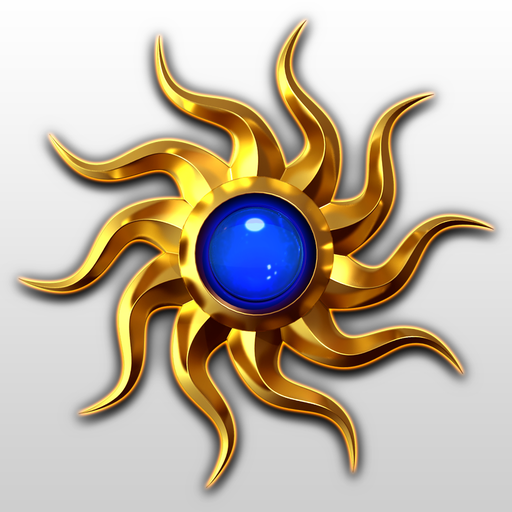Heroes 2 : The Undead King
Play on PC with BlueStacks – the Android Gaming Platform, trusted by 500M+ gamers.
Page Modified on: December 4, 2019
Play Heroes 2 : The Undead King on PC
A new menace looms over The Kingdom. The Undead King is preparing dark forces to return and conquer the world. You are a brave knight travelling in search of pieces of a map to a powerful artifact, which could help to defeat the undead and save The Kingdom.
Be ready for an exciting journey with lots of battles, powerful artifacts, magic and dungeons.
Features :
• Old-school turn-based strategy game.
• Lots of creatures for recruiting.
• Many artifacts and magic scrolls to discover.
• A vast world for exploring.
• No Ads or In-App Purchases.
Good luck and have fun!
Play Heroes 2 : The Undead King on PC. It’s easy to get started.
-
Download and install BlueStacks on your PC
-
Complete Google sign-in to access the Play Store, or do it later
-
Look for Heroes 2 : The Undead King in the search bar at the top right corner
-
Click to install Heroes 2 : The Undead King from the search results
-
Complete Google sign-in (if you skipped step 2) to install Heroes 2 : The Undead King
-
Click the Heroes 2 : The Undead King icon on the home screen to start playing