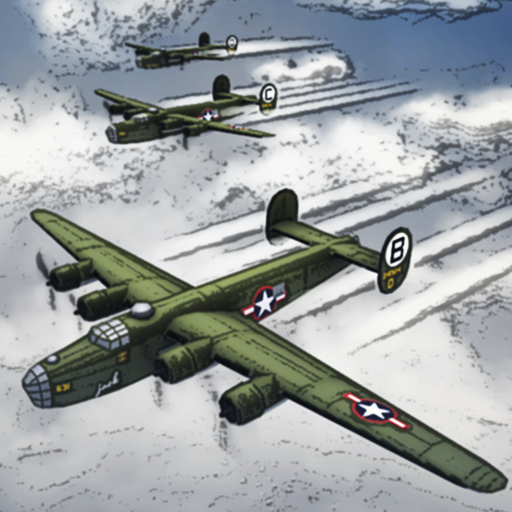このページには広告が含まれます

Sky Aces
Simulation | Game Dev Team
BlueStacksを使ってPCでプレイ - 5憶以上のユーザーが愛用している高機能Androidゲーミングプラットフォーム
Play Sky Aces on PC
Become one of the air aces of the WWI. Help allies to end a brutal and never-ending war.
Join us! Prove you're the best of the air aces!
Be ready to :
• Immerse yourself in a stylish gaming world
• Complete many exciting missions
• Fly different combat aircrafts
• Put your skills to a test with numerous achievements
• Immortalize your results in the game world
• No Ads or In-App Purchases
Good luck and have fun!
Join us! Prove you're the best of the air aces!
Be ready to :
• Immerse yourself in a stylish gaming world
• Complete many exciting missions
• Fly different combat aircrafts
• Put your skills to a test with numerous achievements
• Immortalize your results in the game world
• No Ads or In-App Purchases
Good luck and have fun!
Sky AcesをPCでプレイ
-
BlueStacksをダウンロードしてPCにインストールします。
-
GoogleにサインインしてGoogle Play ストアにアクセスします。(こちらの操作は後で行っても問題ありません)
-
右上の検索バーにSky Acesを入力して検索します。
-
クリックして検索結果からSky Acesをインストールします。
-
Googleサインインを完了してSky Acesをインストールします。※手順2を飛ばしていた場合
-
ホーム画面にてSky Acesのアイコンをクリックしてアプリを起動します。