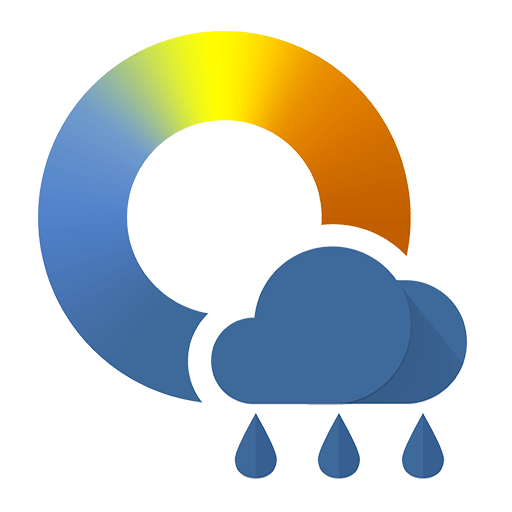このページには広告が含まれます
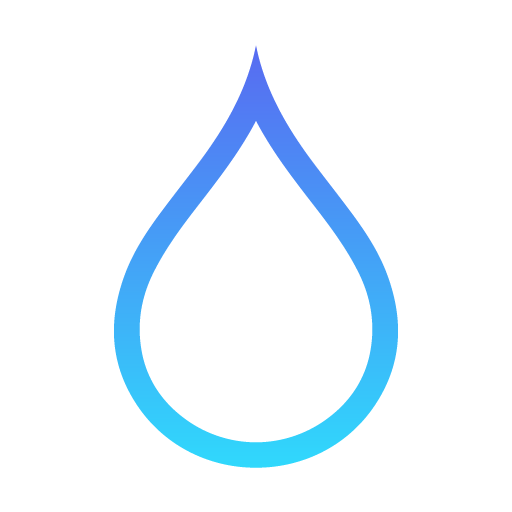
Gismeteo
天気 | MapMakers Group Ltd.
BlueStacksを使ってPCでプレイ - 5憶以上のユーザーが愛用している高機能Androidゲーミングプラットフォーム
Play Gismeteo on PC
Beautiful and user friendly weather app for Android by Gismeteo.
Key features:
— remarkable design
— accurate daily and hourly weather forecasts
— sunrise and sunset indicator
— realistic weather background
— weather nearby, at your favorite locations and all over the world
— home screen widgets
Key features:
— remarkable design
— accurate daily and hourly weather forecasts
— sunrise and sunset indicator
— realistic weather background
— weather nearby, at your favorite locations and all over the world
— home screen widgets
GismeteoをPCでプレイ
-
BlueStacksをダウンロードしてPCにインストールします。
-
GoogleにサインインしてGoogle Play ストアにアクセスします。(こちらの操作は後で行っても問題ありません)
-
右上の検索バーにGismeteoを入力して検索します。
-
クリックして検索結果からGismeteoをインストールします。
-
Googleサインインを完了してGismeteoをインストールします。※手順2を飛ばしていた場合
-
ホーム画面にてGismeteoのアイコンをクリックしてアプリを起動します。